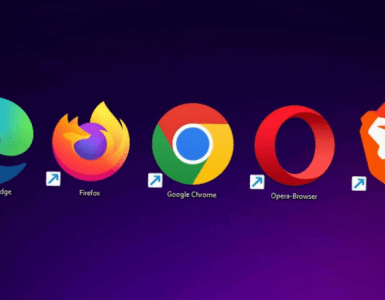You’ve worked hard on your site, and you want to protect it. At the same time, a slew of hackers and malware are out to take control of your site and use it for nefarious purposes. Sometimes, the threat is a much simpler and more routine issue—Wordpress runs an update and when you install it, it breaks something on your site. In either scenario, if you don’t have a backup, things can get very tricky.
The nice thing about the backup plugins we cover in this post is that they’re all affordable (if not free) and easy to use. For that reason, there’s really no excuse not to do regular backups of your site.
Database Backups vs. Complete Backups
WordPress websites work by having a certain set of files for the platform itself, and separate files stored in a database for all your content. For this reason, WordPress plugins come in two flavors: ones that only back up your content, and ones that back up your content along with all the WordPress platform files, just in case.
Which one you choose depends on space and convenience considerations. Complete backups will use up more space and take a bit longer to do but they mean less work when it comes time to restore your site.
Regularly Scheduled Backups
One key aspect of good backups is that they’re done frequently enough to avoid serious inconvenience should something go wrong with your site. For that reason, it’s probably best if your backups occur automatically rather than whenever you actively remember to do them. Almost all backup plugins offer the ability to set an interval for your backups, whether that’s daily, weekly, or monthly.
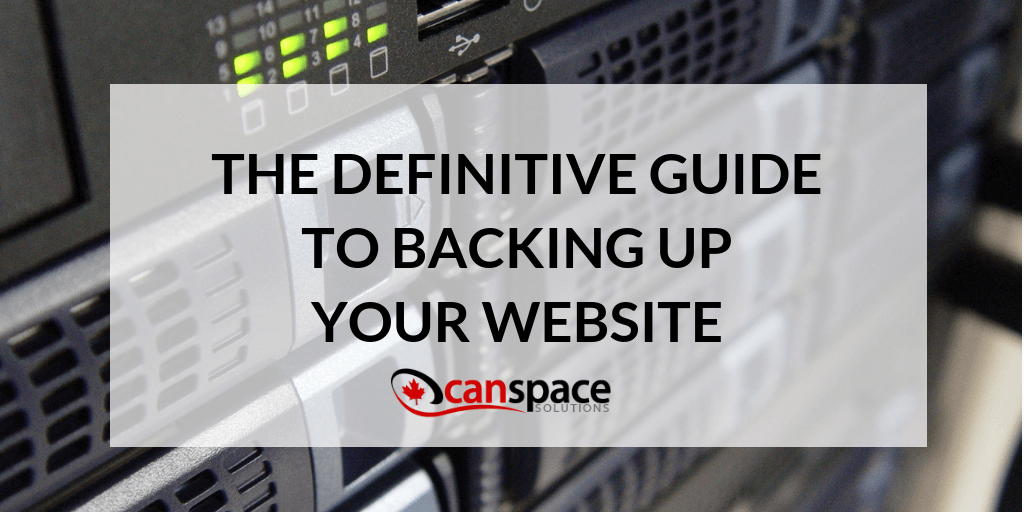
Where to Back up
The easiest place to store your backups is on your server. But if you’re trying to keep your backups safe, it might occur to you that should your site become compromised, your server might be in trouble as well. For this reason, most new backup plugins for WordPress offer secondary storage options with third party websites like Dropbox, Google Drive, or even to your own personal hard drive.
WordPress Backup Plugins
UpdraftPlus – with over a million active instances, this might be the most popular WordPress backup plugin. It includes all the standard features, and also some extras like pre-update backups that help get your site back on track quickly when something breaks.
BackupBuddy – now backing up more than half a million WordPress sites, this is one of the most popular backup plugins. It makes regularly scheduled backups to a variety of platforms very easy. It’s technically a one-time purchase, but because a purchase only includes one year of support, many people repurchase every year.
BackWPup – another very popular option with plenty of flexibility on scheduling and where to save to. There’s a Pro version for those who want extra support.
Vaultpress – a premium option, including one-click restores, brute force attack protection, and continuous scanning for threats.
How to choose? Visit the sites above and see which one appeals to you. You really can’t go wrong with any of the above (and they actually have more commonalities than differences).
CanSpace Backups
As a last resort, here at CanSpace we back up all client sites every night. That way, even if your backups fail, we are able to bring your site back without any problems. We keep our backups for a week, which means your site is safe even if it takes you a few days to realize something’s wrong. Clients are also free to use their cPanel control panel to make automatic backups that they can have uploaded offsite or emailed to them.