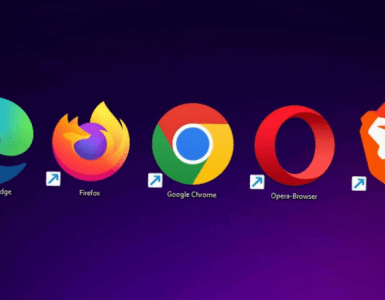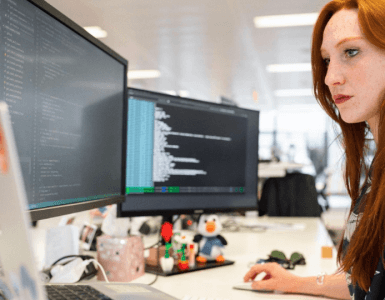Have you ever created a website, or wanted to, and just couldn’t figure out how to dial in the design to be as beautiful and polished as others you’ve seen?
A beautiful, professionally designed website can mean the difference between a prospect trusting, or not trusting your brand. For this reason, it’s no secret why many business owners are investing more time and money than ever into their online presence. Many starting with their website.
The good news? Design may seem complicated, but it’s actually quite simple to understand. There are two basic pillars of design you’ll need to grasp when it comes to building a website.
1. Visuals (Aesthetic appeal)
2. User Experience
The concept of visual or aesthetic appeal covers how you design the website to look, while user experience is how you choose to structure the information you wish to present to your website visitors. We’ll dive into each below, along with their best practices.
Visual Design
On the surface, the visual aspect of design simply comes down to making your web page look beautiful. If it’s nice to look at, people will generally stay and navigate around your website for a while. Whereas those with “ugly” or outdated websites will likely find their bounce rate to be rather high.
In order to create a visually beautiful website, you must understand how everything on your pages tie in together. Do the color palettes, fonts, and imagery all complement and build on each other?
These elements should be handpicked to ensure congruency. This is why you will find designers discussing primary and secondary colors and typefaces (fonts). There are certain colors and fonts that just work well together and look appealing to the naked eye.
To expand on design, below are some best practices.
1. Utilize white space
One thing that is sure to overwhelm or bore your visitors is dropping enormous blocks of text on your website. No matter how important or useful the information is, you’re going to have a hard time keeping people engaged when they’re not visually stimulated.
In order to keep them stimulated, you need to do things that promote the consumption of your content. This includes minimizing your text, breaking it down into headlines, sub-headlines and paragraphs for each section.
Doing so will make your page easier on the eyes. It will also make the information easier to digest.
Remove everything that is unnecessary on your page. Create more “white” space, where you have no text or images. This will help immensely in creating something that keeps website visitors around.
2. Color palettes
Determine what kind of feel you want your website to have. Do you want to be young and fresh, or corporate and professional?
Once you know how you want your website visitors to interpret your brand, you can decide on a color palette. A color palette is a carefully selected pair or group of colors that complement each other. If you use colors that don’t mix well, you risk having a strange looking website.
Pick the right color palette, however, and your visitors will be in awe at how nicely designed your website is.
3. Imagery & graphics
Finding non-generic, fresh imagery and graphics is a core element of designing a website that stands out from the crowd. There is a very thin line between stock looking images, and images that look new and polished.
You can still use stock images and graphics. However, spend time to make sure they look clean and not outdated.
User Experience
Imagine the mindset of your typical website visitor when they first land on your website.
Assume they have very little existing knowledge of who you are. How are you going to structure your website to capture their attention and sell them on your brand within 60 seconds?
Your content, how you order it and transition from one point to another can mean the difference between an audience held captive and an audience that loses interest and clicks out of your website.
Conveying Information
As with any piece of educational or marketing material, you want to be able to condense and simplify your content so your visitors can get straight to the core of what you’re explaining.
How are you going to set up your website pages from top to bottom? From the headlines, to sub-text and bullet points; the actual order of the information is important.
Each word you use acts as a hook to keep them moving down the page and reading. You can also use design elements to accomplish this (designers incorporate arrows or things that look like them to subconsciously direct people).
In Conclusion
Designing a website that serves as a tool for branding and sales is not as difficult as you may have thought. It does require some planning and work, but it’s not complicated if you understand the reasoning behind design principles.
With the resources at your disposal and cost of website design and development constantly falling, there’s never been a better time to get online.
If you’re ready to launch your website, trust CanSpace, Canada’s leading domain name registrar and hosting provider! Click here to get started with a web hosting package.