If you run a website and have a marketing strategy in place, Search Engine Optimization (SEO) is likely one of the cornerstones of your strategy. SEO is important for your website or blog because it helps improve your visibility in search engines, which can lead to more traffic and customers. One of the best ways to gauge the effectiveness of your SEO strategy, and gain new insights too, is to track the rankings for keywords that you rely on for your site. Doing so will help you to make necessary adjustments and improve your chances of ranking higher in the search engines.
There are a number of different ways that you can track your keyword rankings. Some of the most popular methods include using online tools such as Google Search Console, the Moz Keyword Explorer, SEMrush, Searchmetrics, downloading ranking tracking software, or manually checking your position in the SERPs.
Google Search Console
To get started, simply log in to your Google Search Console account and click on the “Search Traffic” tab. Then, click on the “Search Analytics” sub-tab.
On the next page, you’ll be able to see your average position for each keyword that you’re tracking. You can also see how many impressions and clicks each keyword has received over a period of time.
This data is incredibly valuable when it comes to understanding how your keywords are performing and whether or not your SEO efforts are paying off.
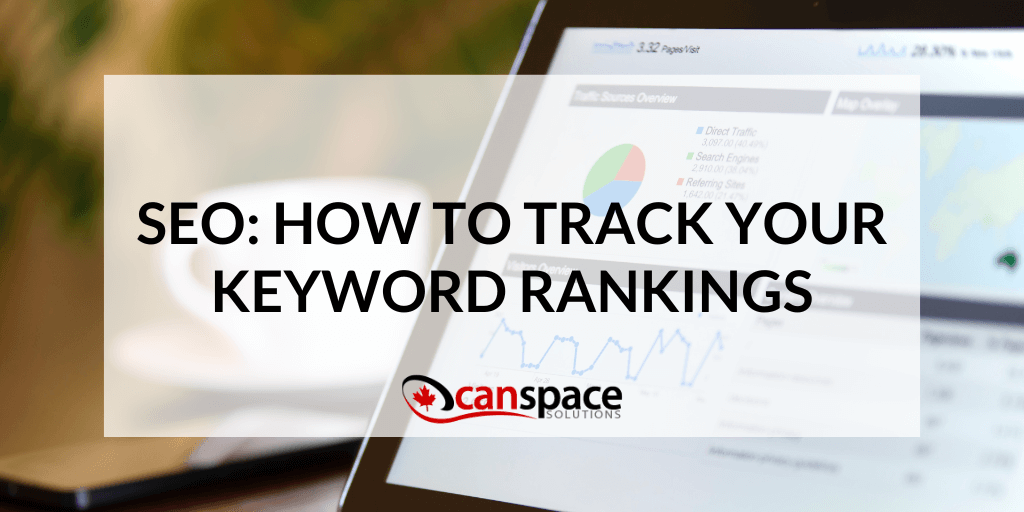
Ubersuggest
This is a free tool that allows you to track your keyword rankings in Google.
To use Ubersuggest, simply enter your website URL and the keywords you want to track. Ubersuggest will then show you where your website ranks for those keywords in Google.
SEMrush
A powerful keyword tracking tool that can help you keep tabs on your SERP rankings. Simply create an account and add your website, choose the keywords you want to track, and set up a ranking tracker for each keyword. From there, you can check your rankings regularly and adjust your SEO strategy accordingly.
Searchmetrics
Allows you to track your keywords across multiple search engines, including Google, Bing, and Yahoo. You can also set up alerts so that you’re notified whenever your keywords move up or down in the rankings. Searchmetrics is a paid service, but can be worth the price depending on how many keywords you’re trying to track. If you’re not ready to commit to a paid service, there are some free options available, but they don’t offer the same features and flexibility as Searchmetrics.
Manually checking your position in the SERPs
This is the most basic method of tracking keyword rankings, but it can be time-consuming. Still, it has its place, and can occasionally be valuable on top of any other other tools as a “sanity check,” and to make sure keyword rankings are performing as expected.
If you’re not already tracking your keyword rankings, now is the time to start! By doing so, you’ll be able to better measure the success of your SEO campaigns and ensure that your website is performing as well as it can be in the search engines.
What to Do If Your Keyword Rankings Have Dropped
If you’ve noticed that your keywords have dropped, don’t panic. There are a few things you can do to try and remedy the situation.
1. Check your web analytics to see if there has been a drop in traffic. If there has been, it’s possible that your keywords have simply fallen out of favor with searchers. Try coming up with new, relevant keywords to target.
2. Have a look at your competition. If they’re ranking higher than you for your targeted keywords, it’s possible that they’ve simply done a better job at optimizing their site. Take a look at their keyword usage and see where you can improve yours. Also, keep an eye out for anything they might have changed to pull ahead of you in the rankings for the same keywords.
3. Make sure you’re regularly publishing fresh, high-quality content. If your site is stale, it’s possible that Google has de-ranked it in favor of sites that are more frequently updated. Add a blog or news section to your site and make sure to populate it regularly.
4. Check your backlinks. If you’ve lost any links from high-quality sites, it’s possible that this is affecting your ranking. See if you can reach out to the site owners and get your links reinstated.
5. Finally, if all else fails, contact a professional SEO company. They’ll be able to help you diagnose the problem and come up with a plan to get your keywords back on track.
Need more help with search engine optimization for your website? Read through our blog, and contact us to find out more about our hosting plans with Advanced SEO Tools!










