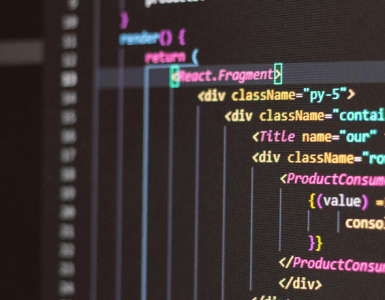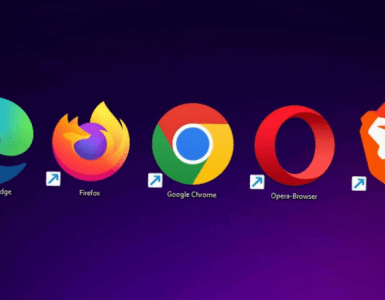- Optimization for mobile devices and enhanced Google PageSpeed scores are essentials, not luxuries.
- Large image files can delay page load times, causing users to abandon your website.
- The bedrock of mobile optimization lies in implementing a responsive web design that adjusts its layout, images, and content to different devices and screen sizes.
When designing a website, it’s essential to think about every kind of user and how to draw in more organic visitors to read your content. More than ever before, visitors are shopping, leaving reviews, and viewing websites on their phones. That’s why you must ensure your site is optimized for a quick mobile device view and thus receives the highest ranking possible on search results pages.
Optimizing a website for mobile devices brings up many new elements to consider. The most important one is speed. People want swift access to their content, and search engines take this seriously. Getting a good score on tools for measuring performance, such as Google PageSpeed, can prevent your site from being pushed into the background.
Here are a few useful tips to optimize your website for mobile devices and increase your Google PageSpeed score:
Implement Responsive Web Design
Responsive web design is a fundamental aspect of mobile optimization. It allows your website to adapt and provide an optimal viewing experience across various devices and screen sizes.
Ensuring that your website layout, images, and content dynamically adjust to fit different screen sizes will enhance user engagement and reduce bounce rates.
Minify CSS, JavaScript, and HTML
Minifying your website’s CSS, JavaScript, and HTML files involves removing unnecessary spaces, line breaks, and comments. This optimization technique reduces file sizes, resulting in faster load times for mobile users. Consider using online tools or plugins to automatically minify your code and improve your Google PageSpeed score.
Optimize Images
The importance of speed on a mobile website makes a huge difference when it comes to engaging customers. If you make your visitors wait 10 seconds, the bounce rate goes off the charts.
Large image files can significantly slow down your website’s loading speed, increasing the odds of your visitors abandoning the site and moving on to another source of information. Use image optimization tools or plugins to compress and resize your images without compromising quality.
Enable Caching
Leveraging browser caching allows website elements to be temporarily stored on a user’s device, reducing the need for repeated downloads. By enabling caching, you can improve your website’s load time on subsequent visits, providing a faster and smoother experience for mobile users.
Get a Reliable Hosting Plan
Choosing CanSpace Solutions can ensure you get top-notch web hosting and domain services with decades of experience. On the off chance that there is a hosting issue, reach out to customer service and receive a response in 20 minutes or less.
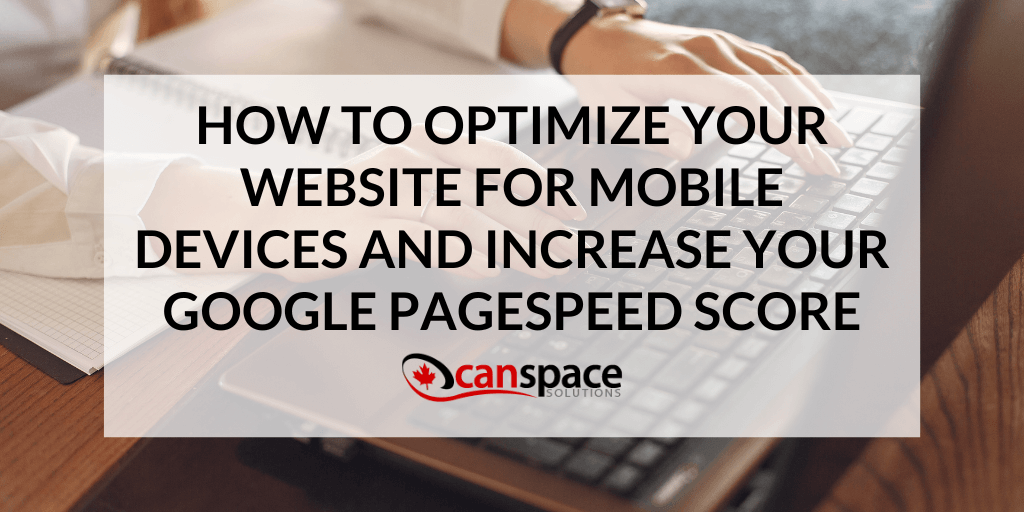
Minimize Redirects
Minimize the number of redirects on your website, as each redirect adds additional HTTP requests and time for the browser to reach the desired page.
Optimize Above-the-Fold Content
Above-the-fold content refers to the portion of a webpage that is visible without scrolling. Prioritizing the loading of this critical content ensures a fast initial page load, capturing user attention and reducing bounce rates.
Optimize the size and delivery of above-the-fold elements, such as headlines, images, and call-to-action buttons, to enhance the mobile user experience.
Use Lazy Loading for Images
Implement lazy loading for images to ensure that only the images within the viewport are loaded initially. As the user scrolls, load additional images progressively.
Optimize Your Website’s Performance
Remember to regularly test your website’s performance using tools like Google PageSpeed Insights or GTmetrix to identify any remaining optimization opportunities. Additionally, ensure your website’s content is fresh and follows SEO best practices.
Need more advice on making a mobile responsive site? CanSpace can help you achieve superior performance and provide a seamless user experience. Sign up today to boost your Google PageSpeed score and deliver a fast, mobile-friendly experience for your visitors.