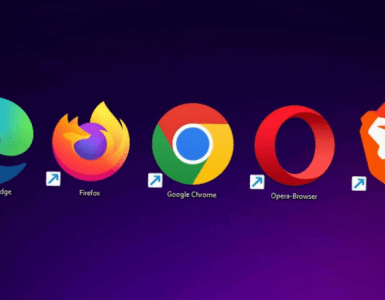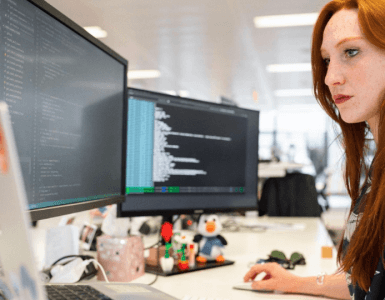As we’ve discussed before, the loading speed of your website is one of the single most important factors for its success with visitors. Even small improvements in site speed have been known to cause an uptick in visitors who stick around; conversely, websites that take even just 2 seconds to load can lose half of their potential visitors as people click the back button and go look for something faster.
As a website owner, one of the best things you can do for the success of your site is to periodically test its performance. Thankfully for you, there are a number of completely free, reliable, and fully-featured online tools for doing just that.
Pingom is a great place to get started. The product has a paid version, but its basic website tester is free of charge. Simply type in your website’s URL into the interface, and then select one of seven test servers to see how your site performs for a variety of locations: Washington D.C., San Francisco, Frankfurt, London, Japan, Sydney, or São Paulo.
The Load Time and General Website Grade section will give you a short version of what you need to know, but the most useful parts of the tool are further down the page.
Improve Performance Suggestions — here you’ll see concrete suggestions that may include advice like:
- Compress components with gzip
- Add Expires headers
- Use cookie-free domains
- Make fewer HTTP requests
- Avoid URL redirects
along with an explanation of each of these and a breakdown of how much each shortcoming affected your website’s overall performance score. These are ordered from most impactful to least, so you’ll know what to get started on right away.
Another great feature is a legend that actually gives you the consecutive load “map” for your page, so you can see what loads first, what has to wait to load second, etc. This visual map can help you pinpoint if a particular asset or bit of code is unnecessarily slowing things down.
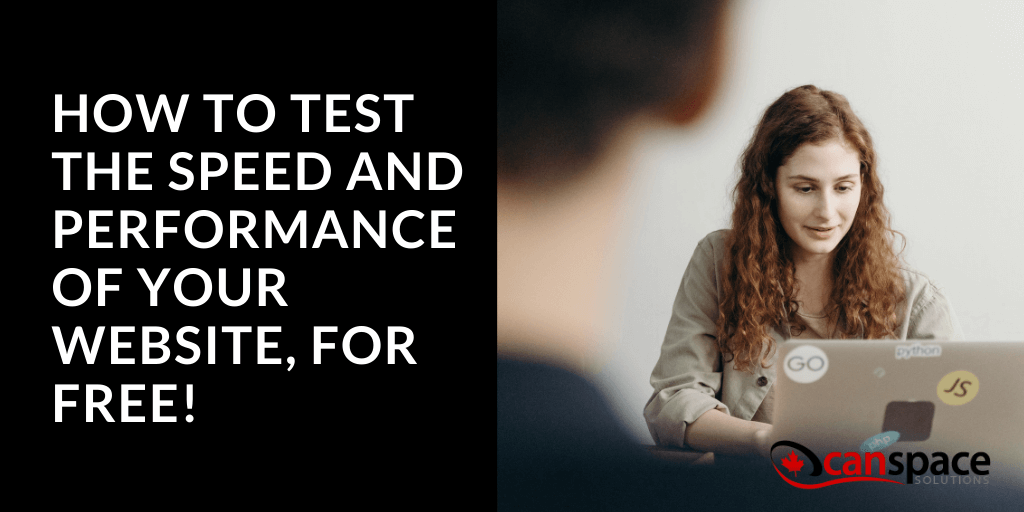
Google’s own page performance tool is equally fully featured. Some metrics you’ll see as you test your site include:
- First Contentful Paint (FCP) – measures the time from when the page starts loading to when any part of the page’s content is rendered on the screen.
- Largest Contentful Paint (LCP) – measures the perceived load speed, from when the page starts loading to when the page’s main content has been loaded.
- First Input Delay (FID) – measures the time from when a user first interacts with your site (like clicking on something) to the time when the browser is actually able to respond to that interaction.
- Cumulative Layout Shift (CLS) – measures visual stability, which basically means assets don’t move around in unexpected ways that can confuse the visitor.
You’ll also see a breakdown of top opportunities (i.e. things to fix), and Insights will actually give you an estimated load time savings for each opportunity.
It’s just that simple. The benefit of these tools is that they offer a simple test, and then give you immediate next steps that you can research. You may be able to implement the fixes yourself (for example, WordPress has a lot of great plugins that can help to optimize your site), or you may end up needing some external help, but at least then you know exactly what to ask for.
At CanSpace Solutions, we do our part: customers choose CanSpace because they are looking for the fastest load times and best site reliability in the industry. If you have any questions on the performance of your site, reach out to us today!