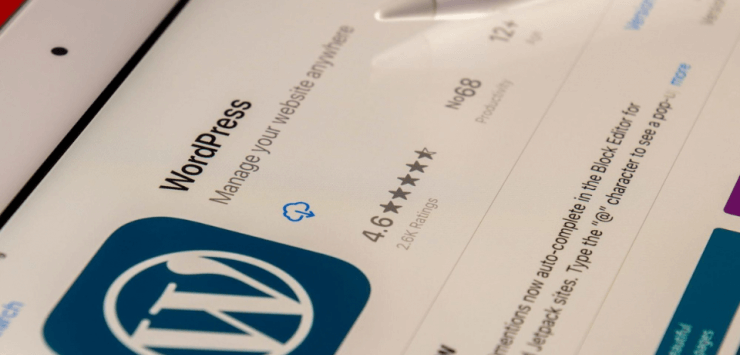- Steps in starting a WordPress website include finding a WordPress-optimized hosting service, choosing and customizing a theme.
- Additional plugins like Yoast SEO and Contact Form 7 may significantly boost performance and functionality of a WordPress-based website.
- Keeping WordPress software, its plugins and themes up to date will contribute to good security and performance.
Are you considering building your own website? WordPress is a fantastic platform that enables local businesses to create visually appealing and fully functional websites without the need for coding knowledge. In this guide, we will provide you with a concise overview of eight simple steps to assist you in getting started with WordPress.
Step 1: Choose a Hosting Provider
Before you embark on your WordPress journey, it is important to choose a hosting provider that meets your needs. Take the necessary steps to assess your requirements, explore user reviews, and compare various options. By opting for a customer-focused hosting provider with servers that are perfectly optimized for WordPress, such as CanSpace Solutions, you ensure a smooth and satisfactory website hosting experience.
Step 2: Register a Domain Name
A domain name serves as the web address for your website, like www.yourwebsite.com. CanSpace Solutions provides domain registration services that allow you to effortlessly discover and secure a domain name that reflects your brand or business. It is important to choose a memorable and attention-grabbing domain name to enhance its appeal.
Step 3: Install WordPress
Once you have your hosting and domain, it’s time to install WordPress. To set it up on your website, sign into your hosting account and follow the straightforward instructions.
Step 4: Choose a Theme
Now comes the fun part—WordPress offers a wide range of themes to customize the look and feel of your website. Browse through the options and select a theme that suits your business style and purpose. Remember to choose a responsive theme that looks great on all devices.

Step 5: Customize Your Website
Make your website uniquely yours with WordPress’s easy customization options. Personalize your website’s appearance by adding your own logo, choosing eye-catching colors, and arranging the layout to match your style. With just a few clicks, you can create a website that truly reflects your personality or business.
Step 6: Create Your First Pages
Every website needs to start somewhere. Make sure these initial pages grab visitors’ attention and define your website’s purpose. Make a memorable first impression by designing a captivating layout that reflects the essence of your brand. Showcase your unique offerings and give visitors a clear idea of what your website is all about.
Next, create an “About” page to introduce yourself or your business. This page is an opportunity to tell your story and build a connection with your audience. Finally, include a “Contact” page so visitors can reach out to you quickly. Include a simple form where users can leave their details and message you directly. Remember to mention your preferred method of communication, such as email or phone.
Step 7: Install Plugins
Plugins are like apps for your WordPress website, extending its functionality. Consider adding popular plugins like Yoast SEO for search engine optimization and Contact Form 7 for easy contact form creation.
Step 8: Publish and Maintain Your Website
Congratulations! Your website is ready to go live. Double-check your content, images, and links before hitting the publish button. Remember to update your website with fresh content to engage visitors regularly. Keep your WordPress version, themes, and plugins updated to ensure security and performance.
Getting started with WordPress doesn’t have to be complicated. By following these eight easy steps, you can have your website up and running quickly. Remember to choose a reliable WordPress hosting provider like CanSpace Solutions, customize your website to reflect your style, and regularly maintain your website for optimal performance. Contact us to get started and unlock the full potential of your online presence.