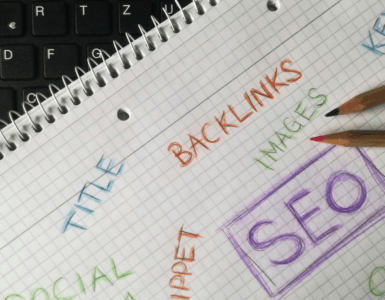- Ensure your new website is protected with HTTPS, mobile-friendly, and has a fast loading speed to enhance user experience and search engine rankings.
- Create and submit an XML sitemap and verify your robots.txt file to make sure search engines can efficiently crawl and index your content.
- Use a clear, logical URL structure with descriptive keywords to improve both user navigation and SEO performance.
Launching a new website is an exciting milestone. You’ve perfected the design, crafted compelling content, and are ready to share it with the world. But before you can attract visitors, you need to make sure search engines like Google can find, understand, and rank your site. This is where technical SEO comes in.
Think of technical SEO as building a strong foundation for your house. It involves optimizing your website’s infrastructure to make it easy for search engine crawlers to do their job. Getting these elements right from the start is crucial for long-term success. Here is a technical SEO checklist every new website owner should follow.
1. Secure Your Site with an SSL Certificate (HTTPS)
In the modern web, security is non-negotiable. An SSL certificate encrypts the data exchanged between your website and its visitors, protecting sensitive information. This is indicated by the padlock icon and “HTTPS” in the browser’s address bar. Google has confirmed that HTTPS is a ranking signal, and browsers will flag sites without it as “not secure.” It’s one of the easiest and most important steps you can take to build trust with both users and search engines.
2. Ensure Your Website is Mobile-Friendly
More people now browse the internet on their phones than on desktop computers. Because of this, Google uses “mobile-first indexing,” which means it primarily looks at the mobile version of your website for ranking and indexing. Your site must have a responsive design that automatically adjusts to fit any screen size. A mobile-friendly site provides a better user experience and is essential for good search performance.
3. Optimize for Site Speed
Website speed is a critical factor for both SEO and user experience. Visitors are impatient; if your site takes more than a few seconds to load, they will likely leave and not return. A high bounce rate signals to Google that your site isn’t valuable. You can improve speed by optimizing images, using caching, and, most importantly, choosing a high-quality hosting plan. Your web host provides the engine for your website, and a powerful one is the key to a fast start.
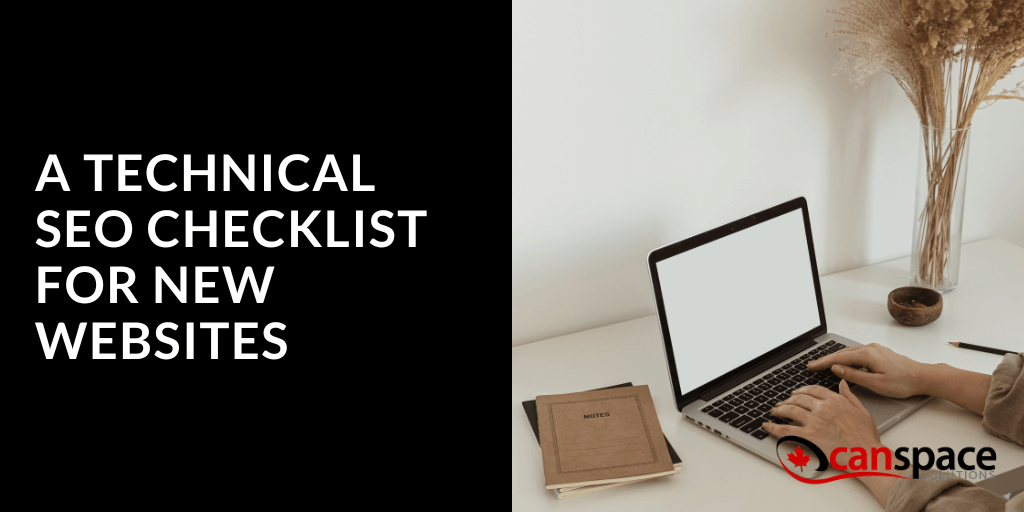
4. Create and Submit an XML Sitemap
An XML sitemap is a file that lists all the important pages on your website, acting as a roadmap for search engine crawlers. It helps them discover your content more efficiently, especially for new sites that may not have many external links yet. Most modern content management systems (like WordPress) can generate a sitemap for you automatically. Once you have one, submit it to Google Search Console to ensure your pages get indexed promptly.
5. Check Your Robots.txt File
The robots.txt file is a simple text file that tells search engine crawlers which pages or sections of your site they should not crawl. It’s useful for blocking access to private admin areas, duplicate content, or other non-public pages. For a new site, you should check this file to ensure you aren’t accidentally blocking search engines from crawling your entire website—a surprisingly common mistake that can make your site invisible in search results.
6. Use a Logical URL Structure
A clean and logical URL structure helps both users and search engines understand what your page is about. Good URLs are simple, readable, and include relevant keywords.
Good Example: yourdomain.ca/blog/technical-seo-checklist
Bad Example: yourdomain.ca/p?id=12345
Keep your URLs short and descriptive. This small detail improves user experience and adds a minor but helpful SEO boost.
Technical SEO might seem complex, but it’s really about setting your website up for success from day one. When your site is secure, fast, and easy to navigate, both search engines and visitors take notice, setting you up for long-term growth and success. And if your audience is in Canada, hosting locally adds another advantage — faster speeds, stronger SEO signals, and a company that understands your market. CanSpace makes for an ideal choice for reliable, Canadian web hosting. Contact us to learn more.