Why choose WordPress?
If you are new to the world of website development and maintenance, or simply want an easy way to design and manage your website, you should certainly consider WordPress high among your options.
Currently the fastest growing content management system in the world, WordPress powers over 30 percent of the world’s websites. It focuses on usability, aesthetics and web standards, making it a popular choice for websites - from personal blogs to large commercial sites. WordPress is open-source software, and gives you access to thousands of themes and plugins, which allow you quickly and easily customize the design and features of your website in just a few clicks.
The appeal of WordPress lies in its simplicity, user friendliness and versatility. Users are able to create a new website without any knowledge of programming languages, web platforms or the myriad of tools available. But it doesn’t end there, because WordPress is popular for many reasons.

It is Completely Free
WordPress is open-source software, which means that it is free and can be accessed, used and improved by anyone. The WordPress organization own the WordPress trademark, but its contents are put together by contributors from all around the world. WordPress can be installed at no additional charge on all CanSpace hosting plans, and there are absolutely no additional fees for this.

Support is Always on Hand
WordPress has a huge community of active users who are more than happy to provide help and support, should you need it. There are countless resources available on the web to answer questions and increase your knowledge, from forums to tutorials, to blog posts and videos. In addition, CanSpace Solutions hosting customers can access support 24 hours a day, 7 days a week from our dedicated team of customer support representatives - all of whom are WordPress experts!

It is Secure
Security is a top priority for WordPress developers, from downloading and running the software itself, right through to ensuring that your website is safe from cyber attacks. In addition, security plugins are available to reinforce your website against security threats and malicious attacks. At CanSpace we have a WordPress-specific application-level firewall, which further protects your WordPress-based website from attacks.

It is Easy to Use
WordPress has user experience at the forefront of its design. It can be installed quickly and its user friendly dashboard makes it simple to build your website, create content and manage your pages. With the quick installer provided with all CanSpace hosting plans, you can literally install WordPress in a single click!

Themes and Plugins make Building a Website even Simpler
Users have access to a wide range of themes which make building a website even more straight forward. Themes act as a template for the design of the website. Some offer drag-and-drop builders so that even beginners can easily create stunning, professional-looking websites.

It is Flexible
Most website owners usually have a specific idea of what they want to produce, either in terms of design, features or both. Because of the number of themes and plugins that are available on WordPress, users are able to create almost any type of website they like, from business websites, to blogs, to e-commerce stores, and they include endless features and functionality.
Which is the Best WordPress Hosting Option for you?
Web hosting is one of the key elements that will determine the success of your website, which can affect SEO, sales, performance and uptime. However, there is no “one-size-fits-all” solution when it comes to hosting. You will need to compare the individual needs of your website against the various types of hosting available.

Shared Hosting
Shared hosting is where your website runs on a server shared between other websites. It is the most popular way for new website owners to start; as the server is shared, web hosts can offer services at a fraction of the cost, which makes it a very affordable option. It is ideal for small businesses and bloggers.
The downside of shared hosting is that performance can be limited. With many shared hosting providers, if another website on the server is consuming a high proportion of resources, your website will slow down as well. CanSpace uses special virtualization platforms on our shared hosting to make sure this is never the case.

Dedicated Hosting
At the other end of the spectrum is dedicated hosting. In this environment, your website will run on its own dedicated server that you lease from a hosting provider like CanSpace, and will not be competing with other websites for resources. Dedicated hosting often affords you more flexibility and control over your website and server, allowing you to customize your web server and hardware.
Dedicated servers are best suited to high-traffic websites. With CanSpace all dedicated server plans are fully managed, meaning you need no system administration experience whatsoever - our system administrators will maintain your server, performing updates, server monitoring and support where needed.

VPS (Virtual Private Server) Hosting
VPS hosting falls somewhere between shared hosting and dedicated hosting. VPS hosting utilizes a physical server that is shared with a handful of other websites, but still offers an element of exclusivity in terms of services. You will not have to share CPU, RAM or other data, and can full customize your web server and other services since they are not shared with other users.
VPS hosting is ideal for developers and medium-sized businesses who may be looking to scale their websites. Again, if you do not have the necessary knowledge to maintain and run a server, look for a managed VPS service like the ones offered at CanSpace.

Managed WordPress hosting
More and more hosting providers are now choosing to offer managed WordPress hosting in Canada. This means that everything is taken care of for you; the performance of your website is optimized for WordPress, your site is secure, and back-ups are taken for you. As well as this, you can also expect dedicated WordPress support from an experienced team.
At CanSpace, we now offer specialty WordPress hosting plans optimized for performance and security, and all of our support reps are fully experienced with WordPress, giving you the best possible solution!
Choosing the Best Hosting Provider for WordPress in Canada
There are many companies offering Canadian web hosting services for websites running WordPress in Canada. When you have decided which type of hosting best suits your requirements, the next step is to compare providers. Consider these factors when making your decision:
Support
One of the most important considerations is the support that you can expect from your hosting provider. As your website will be hosted on a remote server, you will not have access to it should something go awry. This is where a good technical team and a fast response time are critical to keeping your website up and running.
In addition, a good WordPress web host will be able to help you with WordPress specific queries. This is especially important if you are building your first website or are new to WordPress.
Search for reviews in online forums and check what other users have to say about their experience with particular hosts. At CanSpace all our support reps are WordPress experts, and available 24/7!
Speed
The speed at which your website loads is important for two reasons. The first is that speed dramatically affects user experience. If a website is slow to load, users are more likely to abandon it, costing you a potential customer or reader. Secondly, speed is used by Google as a ranking factor. A website that loads quickly will be more likely to rank higher in search engine results than a slow loading site, all else being equal. At CanSpace we are vigilant about server performance and have the fastest performing websites in Canada!
Security
Malicious attacks from cybercriminals are becoming more and more common. The right WordPress hosting provider will ensure that you have strong firewalls in place to protect your sensitive information and secure your website against scammers and hackers. All hosting plans with CanSpace come with a WordPress-specific web application firewall, preventing hackers from reaching you in the first place.
Uptime
Your website is the backbone of your business and a website that is down can lead to lost sales, and bad publicity for your brand. At CanSpace we pride ourselves on our uptime, and servers are monitored around the clock to make sure there are no issues. This is why we are trusted by some of Canada's largest Corporations.
Ease of installation
If you are new to WordPress, look out for one of the many providers offering one-click installation, which makes the process quick and easy. All CanSpace hosting plans come with free 1-click installations of WordPress, making it simple to get up and running ASAP!

What are the requirements to complete a WordPress install?
WordPress is a lightweight script, and almost all good web hosting companies offer compatibility. In order to successfully complete a WordPress install, your host should support:
- PHP version 8.0 or greater
- MySQL version 8.0 or greater OR MariaDB version 10.6 or greater
- HTTPS support
Due to its popularity, many good web hosting companies offer an easy 1-click installation option for WordPress.
It is worth noting that if you are in a legacy situation and only have access to older versions of PHP or MySQL, it is possible to run WordPress with PHP 7.4+ and MySQL 5.0+. However, these versions have reached their official End of Life and are no longer supported, which may make your website open to security vulnerabilities.
At CanSpace, all of our hosting plans are fully WordPress-compatible and we offer the latest versions of PHP and MySQL always. HTTPS is also included free of charge with all plans!

Building a WordPress e-Commerce Store
There are many ways to create an online store, but a WordPress e-commerce store is certainly one of the most popular options. WordPress plugin WooCommerce is behind 28 percent of all online stores worldwide, with over 30 million downloads and counting.
True to the ethos of WordPress, creating a beautiful online store is quick and simple. All you need to get started is:
- A Domain name
- Hosting package
- WordPress (and a theme that supports e-commerce)
- Shopping cart plugin
- Payment gateway
- SSL
- Bank account
Domain and Hosting Package
You will need a domain name, as this is how your customers and potential customers will find you on the web. Search domain names that reflect your business, product or service, or use your business name.
For hosting, follow the advice above to select the right hosting for your individual needs.
Selecting a Theme
The next step is to start building your WordPress website. You will undoubtedly use an e-commerce plugin to power your online store, so selecting a theme that works with the plugin you want to use is essential. For example, StoreFront is designed by WooCommerce, and EasyShop is a theme built by a third-party developer for use with EasyCart. There are many options however, so spend some time selecting the right one for your particular website.
Shopping Cart Plugin
In the same way that there are particular themes built specifically for e-commerce, there are also plugins to power your online store. Two of the most popular are WooCommerce, and EasyCart.
Payment Gateway, SSL and Bank Account
To complete your WordPress e-commerce store, you will need a payment gateway to link to your shopping cart plugin. Popular options include PayPal, Stripe and Square. In order to take online payments, you will need SSL (HTTPS) to ensure that your website is secure while processing customer transactions (all CanSpace hosting accounts come with free SSL). Finally, all that’s left to do is link your payment gateway to your bank account, and you’re ready to do business!
How to Install WordPress
WordPress is famous for its easy installation process. Many web hosts offer 1-click installation which can be completed in less than five minutes. At CanSpace WordPress can literally be installed in just a few seconds! For instructions on how to install WordPress for your CanSpace hosted website, visit our Knowledge Base.
If you have the necessary expertise and would prefer to install WordPress manually, the following instructions should help. Before starting the installation process, check that you have:
- An FTP client
- A text editor
- A web browser
- Access to your web server
- And are able to create MySQL databases
Step 1
Download the current version of WordPress and unzip.
Step 2
On your web server (normally via cPanel), create a database for WordPress, plus a MySQL user who is able to access and modify it.
Step 3
Rename “wp-config-sample.php” to “wp-config.php”, then edit the file adding your database information. This step is optional.
Step 4
Upload the WordPress files to the relevant location on your web server.
Step 5
Access the URL in a web browser (the location that you uploaded the WordPress files, either root directory or sub-directory) and run the WordPress installation script.
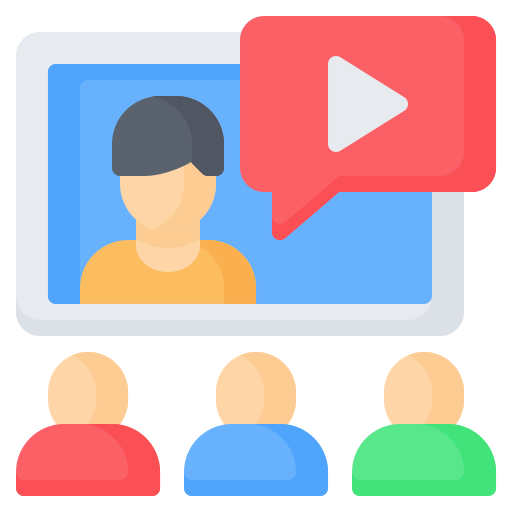
Finding the right WordPress Tutorial
Thanks to the huge popularity of WordPress and its large community of active users, there is an abundance of resources on the web covering everything from taking your first steps in WordPress, to building an entire website, plus troubleshooting along the way.
To find the right WordPress tutorial for your needs, simply search on Google and YouTube. In particular, look for round-up articles where someone else has already done the hard work of sorting through the good, the bad and the ugly.
WordPress hosting FAQs
Yes! CanSpace now offers specialty WordPress hosting plans. Click here to choose your plan today!
WordPress is an open source software that allows you to easily create and manage a website. It provides access to many features, including themes and plugins, which allow users to design and add features to their website in just a few clicks. It is the most widely used Content Management System (CMS) in the world today.
If you plan on building a website you will need hosting. This is where your website files are stored and is what allows your site to be viewed on the web.
It is possible to get free hosting, but it is not recommended. Providers that offer free WordPress hosting tend to put advertising on your website and may even distribute malware to your visitors. Avoid free hosting if you are serious about providing a professional image for your website.
No, it is possible to purchase your domain and hosting from different providers. If you haven’t already bought a domain however, it can be cheaper and easier to purchase them at the same time from the same provider.
Yes, absolutely. One of the most important features needed for running an e-commerce website is an SSL certificate. CanSpace are experts in Canadian web hosting, and provide a free SSL certificate with all of our hosting packages.
Yes. Many web hosting providers offer a free migration service which makes the process fast and simple. It is also possible to complete the migration yourself if you prefer. At CanSpace we provide free migration services with all of our web hosting packages, and we can handle the entire process of moving your WordPress installation from another provider to us!
WordPress.com is a blog hosting platform that is powered by WordPress.org software, but is not directly related to WordPress.org. Individual blogs are hosted and managed on WordPress.com's server.
WordPress.org on the other hand allows users to download the free WordPress software to install and use on their own web server, for example here with us at CanSpace.
The location of your data center has an effect on the performance of your website for specific geographical locations. For example, if you know that the bulk of your website users are located in Canada, then WordPress hosting in Canada would be beneficial to the performance of your site.









