Selling products online on your own website is the great equalizer. These days, practically anyone can set up an online store in just a few hours, without the traditional infrastructure costs of having a brick and mortar retail space. If you’re interested in creating a new website or updating your existing website to sell products online, there are a few things you need to know.
The Big Decision: Fully Hosted vs. Self-Hosted
One of the first choices you’ll have to make is whether you want to go for a fully hosted e-commerce platform like Shopify or a self-hosted platform such as WordPress with a shopping cart plugin.
Fully Hosted: Convenient with Many Limitations
Some people want to get on with the business of selling their products without having to learn anything about how to manage a website. While this is a valid viewpoint, it can carry a much higher cost and lead to many issues down the road as your business grows. You need to make the personal decision if the simplicity of these types of hosting outweigh the potential roadblocks for development of your new online store. We’ve listed just a few of those possible issues for you below.
While these types of services lower the technical bars to entry, they also come with the restrictions of being locked in to their platform. As your store grows in size and complexity, you may find the hosting fees increasing. When those fees do increase, they may start to cut into your profit margin which can be very small for a new business. This may lead you to looking into a self-hosted platform, such as CanSpace, that offers more scalability at a lower price point. Most fully hosted e-commerce platforms make transitioning your store to a different provider very difficult because it is not in their best interest to make it easy to leave. In most cases, transferring your existing site away is, at best, difficult and, in some cases, not possible.
If you decide to go with this option, Shopify is one of the most popular options. Squarespace also offers some e-commerce options, though it’s not as fully-featured or flexible as Shopify. (Possibly remove names of those services all together and replace with something like “If you decide to go with one of these options, a quick google search will likely find something that suits your starting needs” – need to think about the possible SEO here)
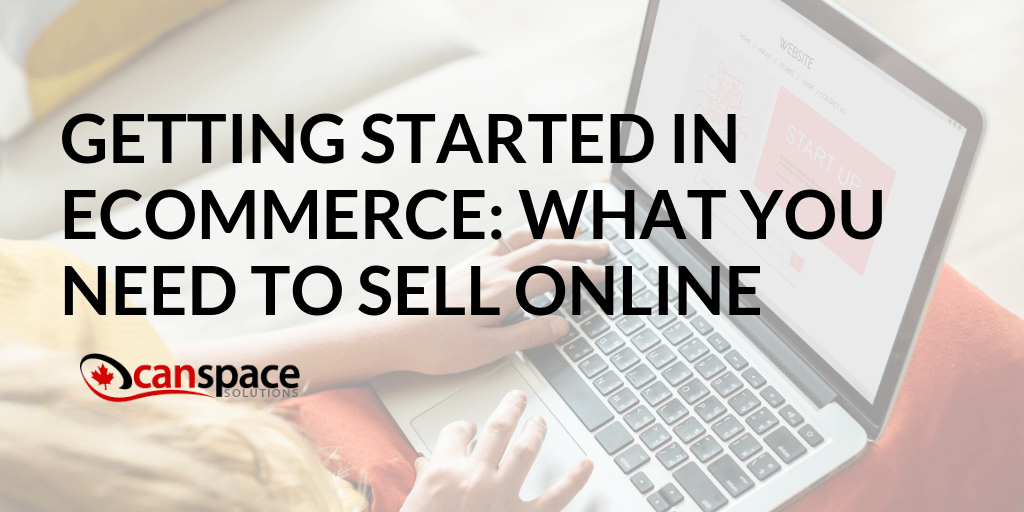
Self-Hosted: Taking Matters Into Your Own Hands
Self-hosted e-commerce platforms work much like a traditional website, in that you buy a domain and hosting for your site and then install a platform for your e-commerce store.
This solution remedies the two biggest issues people have with fully hosted e-commerce providers: cost and flexibility. Once set up, a self-hosted e-commerce platform is cheaper, and it also gives its users the chance to change and expand the store as their business expands.
A self-hosted e-commerce option does require some basic skills to set up. Here’s how to set up your online store in 6 easy steps:
Register a domain and buy hosting. This part works like any other website, and the costs to start are minimal. Follow this link
to get started with registering a domain name for your store.
-
- Install a product management system. One very popular combination is using WordPress for the content portion of your site and using the WooCommerce plugin for the online store portion of your site. To help make the process easier, CanSpace provides Softaculous Auto Installer for free with all hosting packages to simplify the installation down to just a few clicks.
- Buy an SSL certificate. These certificates are very important for any website that wants to conduct transactions. It assures the customer that your business is legitimate and creates a secure connection between their computer and your servers, safeguarding the customer’s data. A website with an SSL certificate has the “https” designation, instead of the traditional “http”.The SSL certificate usually costs money, but HTTPS is included free of charge with all CanSpace.ca plans!
- Choose and install a payment gateway. Taking customers’ credit card information is serious business, and security and reliability are of the utmost importance. A payment gateway helps to process online transactions and puts the money straight into your bank account. Using a payment gateway also removes the need for PCI compliance as your site does not have the need to store any credit card information.
Some popular options are Authorize.net, Paypal, Stripe, and Amazon Payments. These vendors are popular enough that they offer easy integration with WooCommerce and the other popular e-commerce platforms.
- Don’t forget about the shipping! At first, shipping might seem like an afterthought, but anyone running an online store will quickly realize that shipping rates can dramatically affect your profits. WooCommerce and other equally popular e-commerce platforms have features you can use to calculate the shipping based on the customer’s location. You also have the option to get real-time shipping pricing from many popular carriers.
- Classify your inventory. This applies just as much to self-hosted platforms as it does to fully hosted ones. All platforms are basically classification systems that let you nest products within certain categories to organize your store and help the customer locate products quickly.
To get organized, you need to think about what information each product page will include (and also what information might be needed for background website functions like the shipping calculator to work). To start you off, you’ll likely need this info for each product:
- Name
- Product Description
- Photos
- Customization Options with pricing for each variation
- Product Dimensions and Weight
The self-hosted option may have a few more steps or seem a bit more complicated, however in the long run it will allow your store far more options overall as well as greater scalability.
Think you’re ready to get your own online store off the ground? Reserve your domain name now, and if you need any help with implementing the rest of these steps, get in touch with us!










