- Flush your computer’s DNS cache and try accessing the site from a different network (like your phone) to rule out a local issue.
- Confirm your nameservers are pointing to your host and double-check your core DNS records for any typos.
- Use online tools to check DNS propagation. If the problem persists, contact your web host’s support team.
Few things are more frustrating than trying to visit a website, especially your own, and being met with an error message like “This site can’t be reached.” Often, the culprit behind this is a DNS issue. DNS, or the Domain Name System, acts as the Internet’s phonebook. It translates human-friendly domain names (like canspace.ca) into computer-friendly IP addresses.
When that translation process hits a snag, your browser can’t find the server, and your website appears to be offline. Before you panic, many common DNS problems can be solved with a few simple troubleshooting steps. Here’s where to start.
1. Flush Your DNS Cache
Your computer and browser store a temporary record of recent DNS lookups in a “cache” to speed things up. However, if this cached information is outdated or incorrect, it can prevent you from seeing the live version of your site. The first and easiest troubleshooting step is to flush this cache, restart your browser, and try revisiting your site.
2. Check DNS Propagation
When you update your domain’s DNS records (for example, after switching web hosts), the changes are not instant. It can take anywhere from a few hours to 48 hours for these updates to spread across the globe. This waiting period is called DNS propagation.
You can use free online tools to see if your new records are visible from different locations worldwide. If you see your new IP address or nameservers appearing in some locations but not others, it often just means you need to wait a little longer.
3. Check Your Nameservers
Your domain’s nameservers are the critical link between your domain registrar (where you bought the domain name) and your web hosting provider. They tell the internet which company manages your DNS records. If your nameservers aren’t pointing to your host, none of your other DNS settings will work.
You can use a ‘whois’ lookup tool online to check your domain’s current nameservers. Ensure they match the ones provided by your hosting company (for example, ns1.canspace.ca and ns2.canspace.ca). If they are incorrect, you will need to log in to your domain registrar’s control panel to update them.
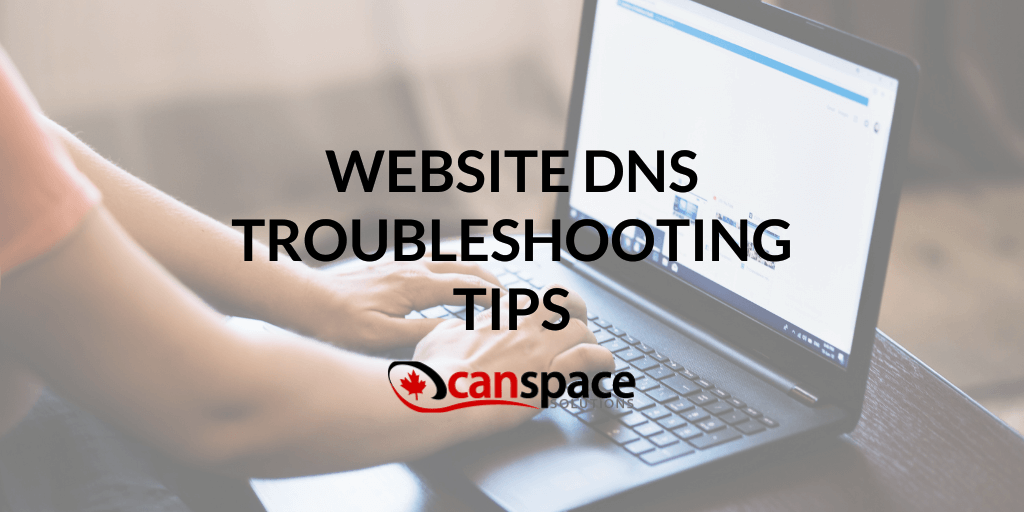
4. Review Core DNS Records
A simple typo in your DNS records is one of the most common causes of website and email downtime.
Log in to your hosting control panel and carefully review the most important records:
- A Record: This is the primary record that points your domain name directly to your server’s IP address. Make sure the IP address is correct.
- CNAME Record: This record points a subdomain (like www or blog) to another domain name. A common issue is the www CNAME not being set up, causing the “www” version of your site to not work.
- MX Record: This record directs your email. If you can’t receive emails, your MX records are the first place to check.
A single misplaced dot or incorrect character can cause a record to fail, so double-check everything for accuracy.
5. Rule Out Your Local Network
Sometimes, the problem isn’t with the website’s DNS at all, but with your local internet connection. Your Internet Service Provider (ISP) might have its own caching issues that prevent you from seeing the updated site. An easy way to test this is to try accessing your website from a completely different network. Turn off Wi-Fi on your smartphone and try to load the site using your mobile data. If the site loads on your phone but not on your computer, the issue is likely with your local network or ISP, not your website’s DNS.
At CanSpace Solutions, we know that even the most reliable websites can run into occasional hiccups — and that’s exactly why our clients trust us. We believe you shouldn’t have to be a DNS expert to run a website. But DNS can be complex, and there may be a deeper issue that requires expert help to diagnose.
We’re one of Canada’s most dependable hosting companies, known for stability, speed, and top-tier service. And if an issue ever does arise, our expert team is second to none at resolving it quickly and thoroughly. Whether you’re managing a personal blog or a large business site, we’re here to keep things running smoothly. Contact us anytime with your questions — we’re always happy to help.









