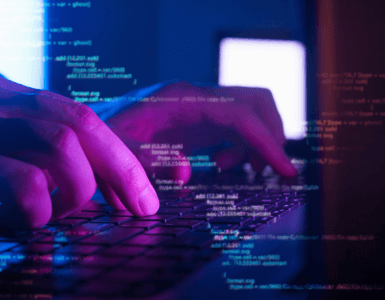- HTTPS ensures that all data transmitted between your website and users’ browsers is encrypted.
- Websites secured with an SSL boost user confidence and get priority in search engine rankings.
- From obtaining the certificate, to installing it and troubleshooting it, a web hosting provider can assist you with this.
In today’s digital landscape, ensuring the security of your website and the sensitive information of your visitors is paramount. HTTPS, short for HyperText Transfer Protocol Secure, plays a pivotal role in enhancing security, trustworthiness, and online visibility. It represents a secure and encrypted iteration of HTTP, the standard protocol for data exchange between web browsers and websites.
Let’s look into the steps for securing your website through HTTPS, which not only safeguards your visitors’ data but can also boost your website’s visibility in search rankings.
Why Your Website Needs HTTPS
Data Security
HTTPS ensures that all data transmitted between your website and users’ browsers is encrypted. This means that even if hackers intercept the data, decoding it will be difficult. Your visitors’ personal information, such as login passwords and payment information, is kept secure.
Credibility and Trustworthiness
Visitors are more inclined to trust and interact with a website that has the well-known padlock icon in the address bar, indicating that it is safe. Increased conversions and client loyalty can result from this trust.
SEO Benefits
Search engines, like Google, prioritize secure websites in their rankings. Your website’s search engine rankings may rise if it supports HTTPS, resulting in greater visibility and more organic visitors.
How to Encrypt Your Website Using HTTPS
1. Purchase an SSL/TLS Certificate
The first step is to obtain an SSL/TLS certificate (Secure Sockets Layer/Transport Layer Security). A reputable Certificate Authority (CA) or hosting provider can give you one.
2. Install the Certificate
Once you have the certificate, you need to install it on your web server. The process may vary depending on your hosting platform. Most hosting providers offer easy-to-follow guides for certificate installation. If you’re uncomfortable doing it yourself, feel free to seek help from your hosting support team.
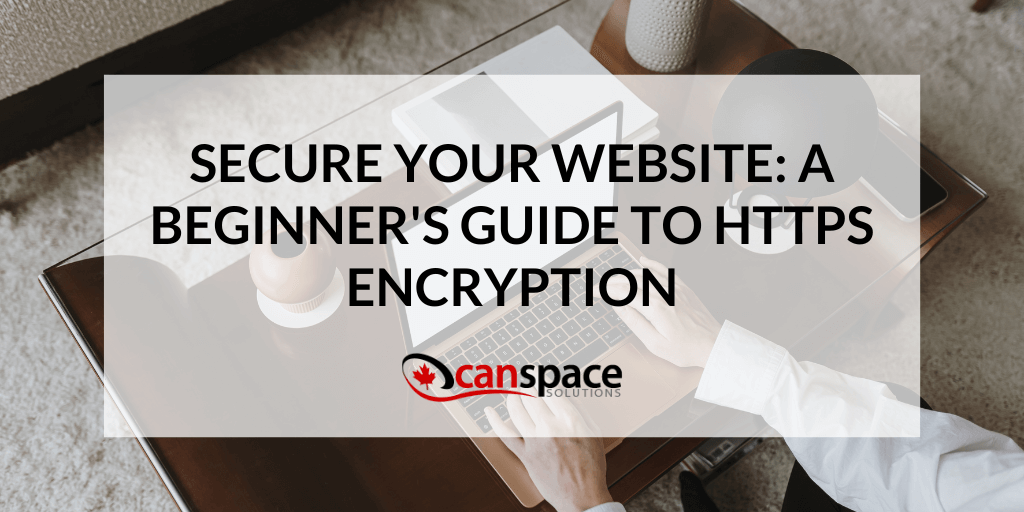
3. Update Your Website’s Settings
After installing the certificate, update your website’s settings to use HTTPS. Configuring your web server to switch all HTTP traffic to HTTPS is required. Your hosting company can help you with this.
4. Test and Troubleshoot
It’s crucial to test your website thoroughly after enabling HTTPS. Look out for any mixed content issues, which occur when some resources (e.g., images or scripts) load over HTTP instead of HTTPS. The diverse content can break the secure connection and lead to browser warnings.
5. Update Internal Links and Resources
Go through your website’s content and update any internal links and resources to use HTTPS. This includes images, stylesheets, and scripts. It ensures that all elements on your site are loaded securely.
6. Monitor and Renew Your Certificate
SSL/TLS certificates have expiration dates. To minimize interruptions in your website’s security, monitor the certificate’s validity and renew it before it expires.
Encrypting your website with HTTPS is a key step in ensuring the security and integrity of your online presence.
Ready to secure your website with HTTPS encryption? At CanSpace Solutions, we specialize in hassle-free SSL certificate setup and enhancing your online security. Our trusted SSL solutions will protect your website and visitors’ data, and boost your search engine rankings.
Contact us to join the community of website owners who’ve entrusted their security to us.