When you set up your WordPress website, the very first thing that you have to do is work on building your online presence and attracting new customers. If you want people to find you, then it helps to be near the top of the search engine results for your particular subject area. When it comes down to it, you need to learn how to improve WordPress SEO and optimize your new site so that you can rank higher for the right keywords.
So, how can you improve your WordPress SEO?
First, ensure that all of the versions of your WordPress site are added to Google Search Console. You want to ensure that you add your website to Google Search Console and log in with your account. You can add and verify all versions of your website and add a link to the sitemap for your preferred website version. If you don’t have a sitemap, you can learn how to create one.
Next, you want to add an SSL to secure your website connection properly. Security is so important for your website, and it’s an important piece of the puzzle for your website to rank properly. If you don’t have an SSL security certification, Google may flag your site as insecure to those who click through to the page. If you had your site set up by an outside individual or contractor, you can check if your website is secure by checking if there is a small lock in the corner of the website browser bar.
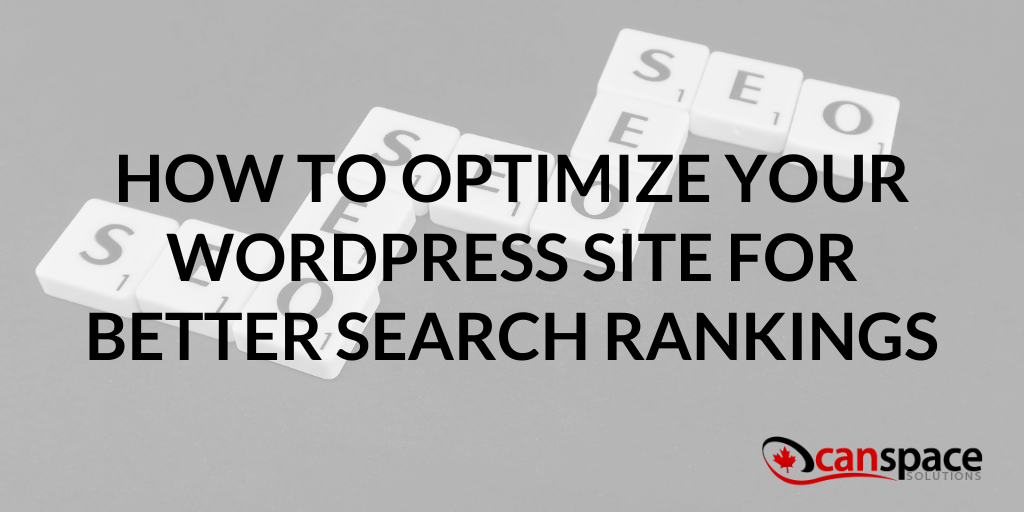
As a next step, install an SEO plugin to your website. Yoast SEO is by far the most popular SEO plugin for WordPress, though there are also other options depending on what you’re trying to achieve.
The SEO plugin will lead you through a series of SEO best practices. For example, adding metadata to all your pages is really important, because this data is one of the first things a search engine parses as it tries to determine what your pages are about. When creating the content for pages on your site, the SEO plugin will help you ensure you’re using the keywords appropriately, and often enough, to make a positive impact on your search rankings.
Finally, get the best possible search ranking for your website by focusing on long tail keywords. Google search results are a competitive place for your website to be. Long-tail keywords give you better odds of ranking near the top than shorter and more generic search phrases. You can attract the right, targeted traffic when you choose the right long-tail keywords, and the key is to find the right ones for your site. Google Keyword Planner can help you with this.
Have a question about your site’s search performance, and how you can improve it? Contact us today to discuss your options!










