The time has finally come. Your awesome, intricately designed website is reaching a plateau at your current hosting service. Now you are upgrading to the big time, and you need to ensure there is no data loss or downtime in your migration. What does this process look like?
Migrating Your Website
With CanSpace Solutions as your new host, all you will need to do is provide your website login information. We will handle the rest, including the DNS pointer if you purchased your Domain from us. We will provide a full cPanel Backup, and then restore it on our servers. If your website cannot generate a cPanel backup file, or does not come from a cPanel based host, some of the plugins below help to make the transition seamless.
If you are considering other hosting options, be sure to brush up on Website Migration and Downtime. A common mistake some people make is notifying their current host too soon. Once your host has lost your business, they may be inclined to immediately discontinue their services, which can lead to confusion for your consumer and loss of business. You can also follow the motto “first move, then cancel,” which can help guide you to ensure your website migration is optimal.
You can choose to migrate your WordPress site manually if you are comfortable with File Transfer Protocol, Version Control systems, Command Line Interface, and SQL databases. Always begin by backing up what you can as you go, and check along the way to make sure there are no losses. You have worked hard on your site, you do not want to lose anything trying to rush the job.
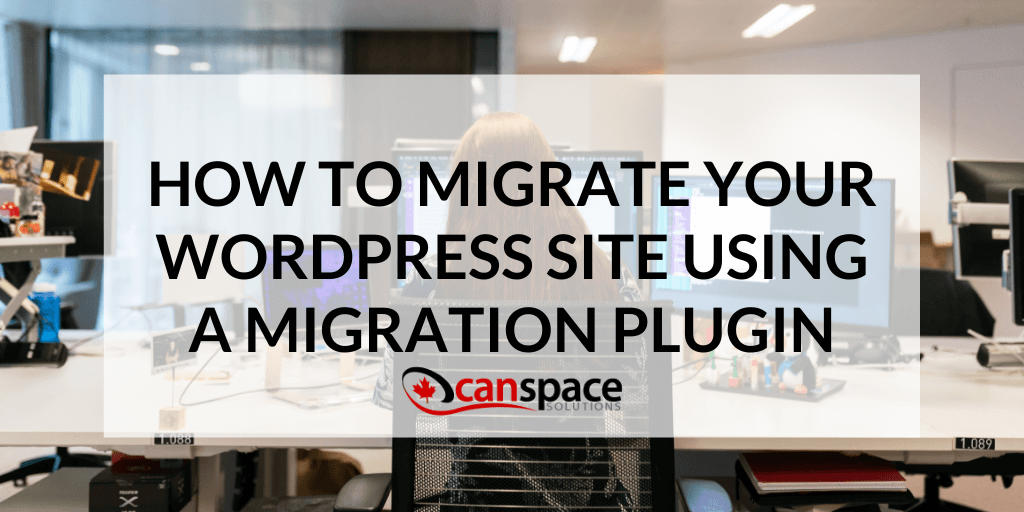
WordPress Migration Plugins
If you opt for the Automated/Plugin route, you have a little more insurance. Plugins typically have the ability to backup and copy your website data throughout the process, so there is a lesser chance of losing it than when you’re doing a manual migration.
Some of the most popular WordPress plugins for migration are:
- Duplicator — Duplicator is the easiest migration tool for WordPress. It allows you to clone, copy, and move sites, and offers free and paid services. It will even allow you to clone a live site for reworks. Some of the paid options allow a little more control and access to the metadata of your sites for more seasoned users. Ultimately though, it’s an easy couple clicks to transfer and migrate your WordPress site.
- MigrateGuru — MigrateGuru allows for a one-click integration, and will allow your transfer to be managed on a MigrateGuru server. This will eliminate the strain on your own site during transfer. It is ideal for multisite migrations due to its storage capabilities, and it is remarkably fast. There is even a “search and replace” function in the plugin.
- Updraft — Updraft allows you to backup all of your sites with one click. Once you have a backup you can then relaunch your site from wherever necessary. The migration extension will assist with clones and file transfers from local to live environments. It also has a strong network of cloud integrations.
- WP Migrate DB — For those a little more “code-savvy” this will be the option. WP Migrate DB will complete a data dump which will export your website and create a SQL file on your computer. In creation of this SQL file all urls and paths will be created and updated for you. You will then need to use a phpMyAdmin to import your SQL database to your new server. It is a more tech-heavy option but will allow you more direct control of the steps between local and live site management.
These services provide a step-by-step breakdown of how to migrate your WordPress site, with the flexibility of secure data backup and copies. Many plugins will allow you to copy your site, with all of its plugins, content, themes, database and WordPress files, in order to transfer to your new host site.
Always Consult Your New Host
Some hosts, like us, migrate all our client’s websites for free, and test thoroughly to ensure success. You are giving another company your money; your hard spent time and resources. Make sure they are giving you back a little piece of mind. If they aren’t, do not hesitate to contact us to discuss your hosting options!










