You can access your Webmail account directly from within our Client Area, or using the specific URL provided to you in your "Welcome email".
To access your Webmail account from our Client Area, click on "Services":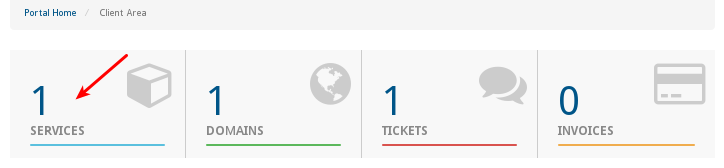
Click on the appropriate hosting service, and on your left side you'll see an "Actions" menu. Click on "Login to Webmail":
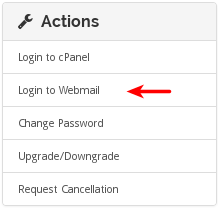
You can also access your webmail directly in any browser by adding the port :2096 to the end of your domain name. (https://YOURDOMAINNAMEHERE.com:2096). This will bring you to a login screen where you can enter your email address and password to bring up webmail.
Finally, you can access your webmail from within your cPanel interface. Go to the Email Section, click on Email Accounts, and then select Access Webmail from the links on the right hand side of the chosen email address.
If this is your first time accessing webmail you'll see a screen with three choices of webmail clients. We recommend Horde as it has the most features.
Please open a support ticket if you need any further assistance.



























