To access WHM from our client area, click on "Services":
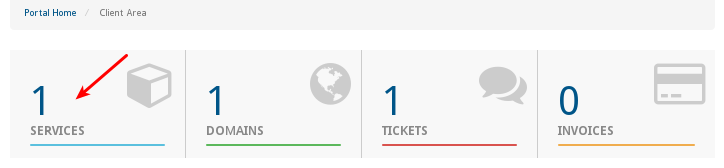
You'll be taken to "My Products & Services". From there click the appropriate reseller service and on the left side you will then see an "Actions" list. From here you can click the "Login to WHM" to be redirected to your WHM account.
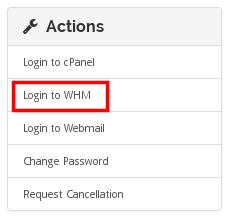
Please open a support ticket if you need any further assistance.



























