If you have a section of your website that exists sort of independently from the rest of your site, you may want to consider using a subdomain for this section to set it apart. A subdomain (like subdomain.yourdomain.com) is more closely affiliated with your site than a brand new domain, but more separate than a subdirectory (which uses a format like yourdomain.com/subdirectory).
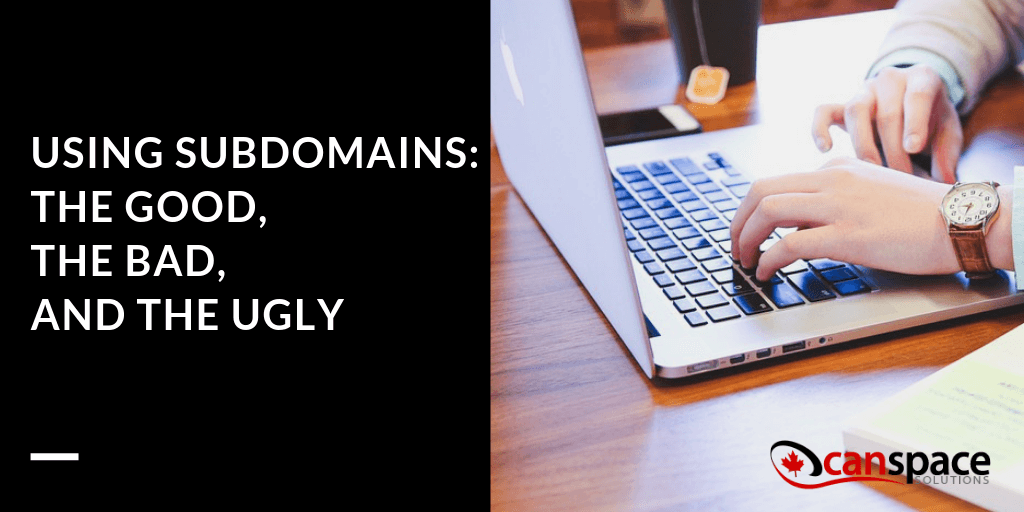
Frequent uses of a subdomain include:
- Client portals
- Location-specific versions of your site (toronto.craigslist.com)
- Diversifying your existing store with a new product line
Subdomains have a number of benefits:
- A subdomain means you’re hosting the content on the same domain, and ultimately paying one hosting fee.
- A subdomain may be easier for your customers to remember than a whole new domain.
- A subdomain also allows you to retain your site’s exiting standing and search rankings, rather than having to earn these all over again with a new domain.
- A subdomain helps to maintain the branding of your existing site.
- As an administrator, you don’t have to submit separate sitemaps to Google for each subdomain. When it comes to SEO and internal linking strategy, subdomains are considered internal links and are crawled at the same time as your main domain.
Other Considerations
Subdomains really only work when the new section of your site is related to the rest of your site. You should avoid tacking on a subdomain if you’re starting up an entirely unrelated business and just want to be able to maintain one site. In that case, for branding purposes, it’s actually better to have two separate sites and domains than to dilute your brand by making it vague and all-encompassing.
Strictly speaking, content living in a subdirectory on your site lives within the same instance of WordPress or whatever other platform you’re using. Content living on a subdomain can inherit the setting of the main domain, but can hold a new instance of your hosting platform. This means that you might have an entirely separate instance of WordPress running on the subdomain. This is desirable for certain reasons, such as when you may want to keep different web stores separate. But you can see how it can also be more work, because, while a subdomain allows you to use the same underlying domain name, you are effectively still managing two separate sites.
Setting up auxiliary software is also simpler with a subdirectory. For instance, in a subdirectory, your current instances of Google Analytics, Google Webmaster Tools, etc. will automatically be active. On a new subdomain, you have to set up these services all over again. The same is usually true of SSL certificates, which typically only work on your main site and not on any subdomains. You can purchase separate SSL certificates for the subdomains, but what most site owners do in practice is to purchase what is known as a wildcard SSL certificate, which works universally on any and all subdomains you create on your site.
And remember, all hosting plans with CanSpace come with the ability to create as many subdomains as you’d like!











