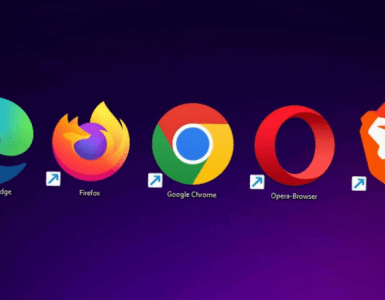On the World Wide Web, every site is different. But there’s one thing that all sites share—the need for speed. This need comes straight from audience research. Multiple research studies have shown that slow websites have less success. For instance, some oft-cited stats say that every one second page delay leads to 7% lower conversion rates and a 16% decrease in customer satisfaction.
At CanSpace, we are obsessed with speed, and our servers are optimized to keep our clients’ websites loading as fast as possible. However the websites themselves need to also be optimized to keep things running as fast as possible.
If your site is slower than you would like it to be, it’s time to start problem solving. Here are the top five things that slow down the average website, and how to fix them.

1. Server response time.
No matter how optimized your site is, its architecture is delivered via your servers. And if these are slow to respond, the customer will experience delays in performance. To begin, different hosting providers vary in the overall quality and speed of service they provide. After that, each provider also has different tiers of service, and you may find that you have to upgrade to get the bandwidth required to run your site faster.
At CanSpace Solutions, we offer solid state drive servers that provide uncompromising speed. However, for customers who need the utmost in performance, we recommend our Virtual Private Server and fully-hosted solutions.
2. Lack of expires headers.
These days, webpages tend to be complex, including a hodgepodge of HTML, CSS, PHP, JavaScript, and other scripts to deliver their content. A visitor to the page will likely require multiple HTTP requests to load the content, and this can slow down the loading of the page. Expires headers make all these components cacheable, so when the user clicks on other pages on your site, these assets won’t have to be loaded all over again.
3.No GZIP compression.
It’s simple: when a user visits your site, certain files have to be transmitted to his or her browser. The size of these files determines the loading speed of your site, so anything you can do to compress their size will be a big benefit. You can shave significant time off your load times by adding GZIP compression to your site, which can reduce HTTP response size by as much as 70%.
4. Unoptimized images.
Images can make up a significant portion of a website’s assets, particularly with websites that have a lot of them. There are two aspects of image optimization. First, you need to enable “lazy loading” which means that only the images that are immediately visible to the user will be loaded at first. Only after these images are loaded will images further down the page get their turn.
Secondly, you’ll want to make sure that you’re not using larger images that are required by the resolution of your site, because these present an unnecessary load. Then, use a plugin to compress these images even further without lowering their display quality. Keep in mind that the file format of your images makes a difference. According to Google, image formats like JPEG 2000, JPEG XR, and WebP often provide better compression than PNG or JPEG, which means faster downloads and less data consumption.
5. Eliminate render-blocking resources.
Like the lazy loading of images, you’ll want to consider whether certain CSS or JavaScript loading at the top of your page are slowing down the performance of your site. Serving these assets inline and deferring all unnecessary code will help your page load faster.
This can actually get quite complicated to do, but thankfully, there are a number of good optimization plugins currently on the market. Autoptimize is one, W3 Total Cache is another. These tools make it very easy to inline your code. However, make sure you check the performance of your site after you’ve turned one of these on. Often, the optimization of your code may break one or more features on your site, and you’ll have to play around with the plugin and your site to get them to play nicely together.