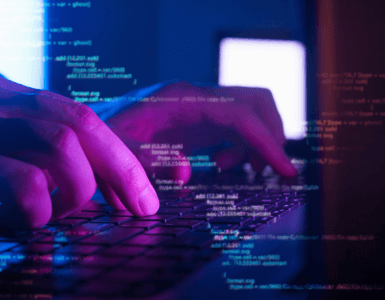It’s no secret that website security is important. In today’s age of online threats and cybercrime, it’s more important than ever to make sure your website is as secure as possible. But what does that mean, exactly? What are the different layers of website security that can be added to a WordPress site? And how do they help protect your website?
In this article, we’ll answer all those questions and more. We’ll give you an overview of the different layers of security that can be added to a WordPress site, and explain how each one helps protect your website from attacks. By the end of this post, you’ll have a better understanding of website security and what you can do to keep your site safe.
The Different Layers of Website Security
There are four main layers of website security:
1. The Web Application Firewall (WAF)
2. Content Delivery Network (CDN)
3. Secure Sockets Layer (SSL)
4. Website Backup
Let’s take a closer look at each one.
The Web Application Firewall (WAF)
A web application firewall (WAF) is a type of firewall that protects your website from attacks by filtering and blocking incoming traffic. It’s like a shield that sits between your website and the Internet, and it helps to block malicious traffic before it even reaches your site. There are many different types of WAFs available, but they all work in essentially the same way.
A WAF can be a physical appliance that sits between your server and the internet, or it can be a software program that runs on your server. Either way, it works by filtering traffic and blocking any requests that appear to be malicious.
WAFs are an important layer of security for any website, but they’re especially important for WordPress sites. That’s because WordPress is a popular target for attackers, and a WAF can help to protect your site from the most common types of attacks.

Content Delivery Network (CDN)
A content delivery network (CDN) is a type of service that helps to deliver content from your website to visitors’ browsers. It does this by caching your content on a network of servers around the world, and then delivering it to visitors from the server that’s closest to them.
CDNs are a great way to improve the speed and performance of your website, but they also offer an important layer of security. That’s because CDNs can help to protect your site from attacks by distributing the traffic load across a network of servers. This makes it much harder for attackers to bring down your site with a denial-of-service (DOS) attack.
Secure Sockets Layer (SSL)
Secure Sockets Layer (SSL) is a type of security protocol that encrypts data as it’s being transmitted between your website and visitors’ browsers. It helps to prevent attackers from eavesdropping on the traffic and stealing sensitive information like passwords and credit card numbers.
SSL is an important layer of security for any website that handles sensitive information, but it’s especially important for WordPress sites. That’s because WordPress sites often have plugins that collect and store sensitive information, such as contact forms and e-commerce carts. If your site doesn’t have SSL, then this information could be intercepted and stolen by attackers.
Website Backup
Website backup is a type of security measure that helps to protect your site from data loss. It involves creating a duplicate copy of your website files and database, and storing it in a safe location. This way, if your site is ever hacked or damaged, you can restore it from the backup.
Website backup is an important layer of security for any website, but it’s especially important for WordPress sites. That’s because WordPress sites are often targeted by attackers, and a backup can help you recover from an attack quickly and easily.
While you should always make sure that you have your own backups, at CanSpace Solutions, we also have nightly backups of every website we host to serve as a failsafe.
What To Do if Your Website Has Been Targeted in a Cyberattack
If you’ve been the victim of a cyberattack, don’t panic. There are steps you can take to recover your website and protect it from future attacks.
1. Immediately take your website offline
The first step is to take your website offline. This will prevent any further damage from being done and give you time to assess the situation. You can do this by contacting your hosting provider.
2. Notify your hosting provider
Once your website is offline, notify your hosting provider. They may be able to help you restore your website or provide other assistance.
3. Restore your website from a backup
If you have a recent backup of your website, you can use it to restore your website. This will help you get your website up and running again quickly.
4. Improve your security
Once your website is up and running again, take steps to improve your security. This includes installing a security plugin, using a stronger password, and keeping your software up to date.
By taking these steps, you can recover your website from a cyberattack and protect it from future attacks.
Website security is a vital part of running a WordPress site. There are many different layers of security that can be added to a WordPress site, and each one helps to protect your site from different types of attacks. By understanding the different layers of security, you can choose the right mix of measures to keep your site safe from harm.
At CanSpace, all of our hosting plans are tailored to WordPress, and our plans come with all of the above security features to ensure that your WordPress sites are always kept as secure as possible.
If you have any questions about security for your site, contact us today!