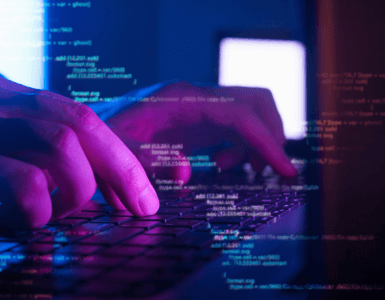If you have ever completed two-factor authentication when you log into your email, bank account, or even social media account, then you know that this is becoming a more and more popular website security feature.
There are plenty of sites out there now that give you the option to add two-factor authentication, which then ensures that visitors and users feel they can trust that website.
What Is 2FA?
Back in 2013, WordPress chose to add two-factor authentication to their site to keep WordPress accounts secure. It’s a system that enables people to confirm their identity in two separate ways to determine who they are when they log in. So, instead of just inputting a password, you may be asked to input a code that was sent to a mobile number or a previously registered email address.
Why Add It To WordPress?
By using automated scripts, passwords can be guessed and if hackers get past your password, they can gain control over your website and potentially infect it with malware, steal your data and put your website visitors at risk.
If you implement your two-factor authentication and someone does steal your password, you’re still going to have your second method of identity authentication kick in, and this prevents them from getting through to your website.
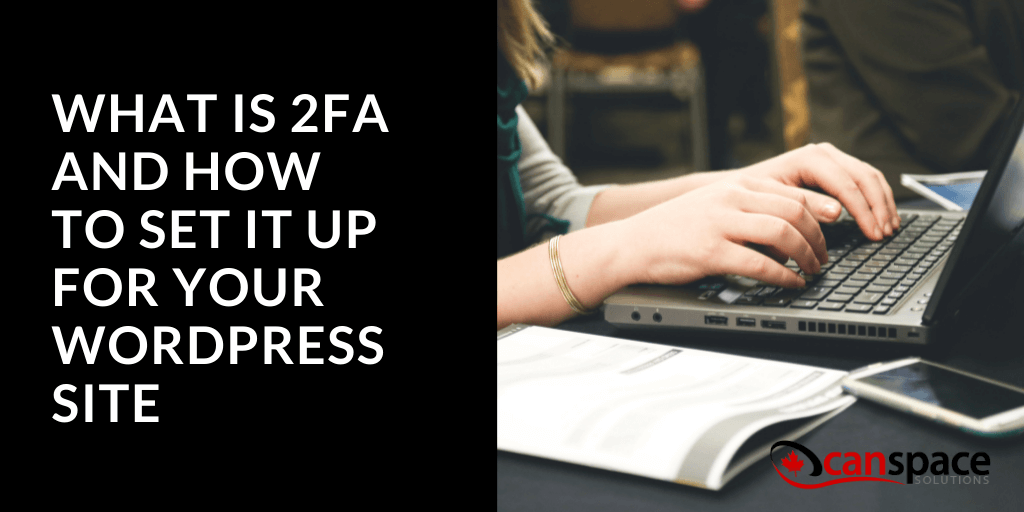
How To Set Up 2FA For WordPress Site
Before you start with two-factor authentication, you need to understand how it can be used. Some of the ways you can do this include:
- Email. Codes are sent to your email when you try to log in.
- SMS. Text messages are sent to your phone.
- Authentication Apps. Generating short-term codes on the app to input online.
To enable 2FA for your site, you’ll have to select one of the few plugins that do this. There are a number of good ones. Install it as you would any other plugin, and follow the instructions. Most 2FA methods will also give you a backup password that you can print out or otherwise store in a safe place, in case your 2FA method fails, since at that point even you would not be able to get into your account.
Setting up two-factor authentication for your site is a small change that can make a huge difference to your security. Have a question about WordPress and 2FA? Reach out to us today!