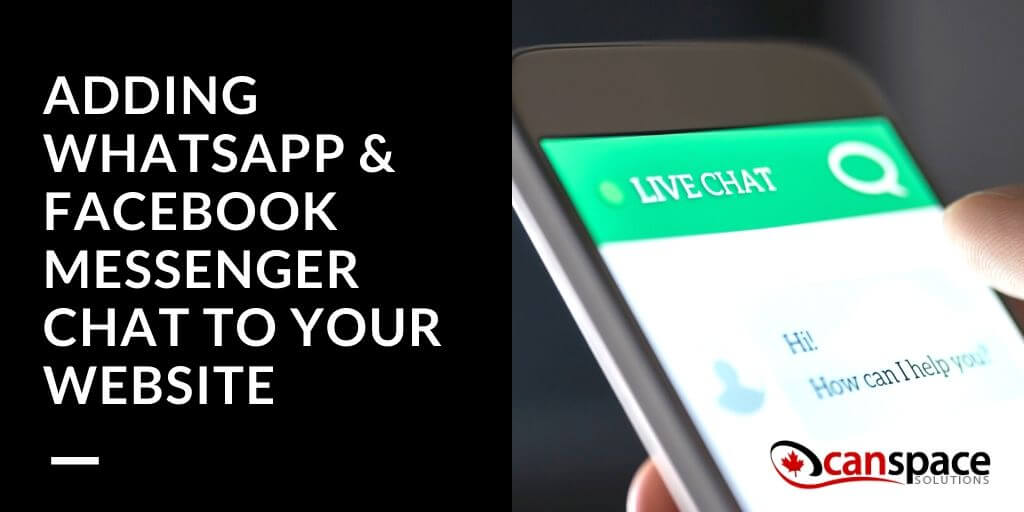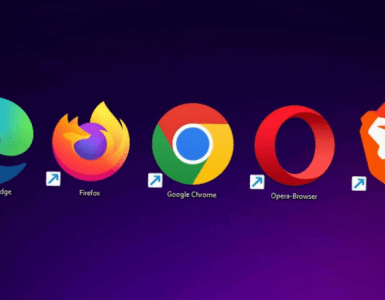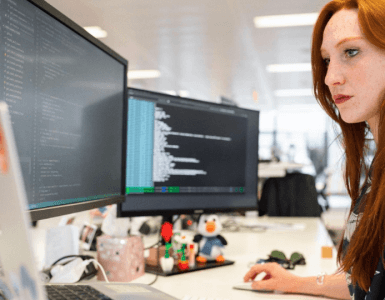Any consumer doing some online shopping over the past few years would have noticed a developing trend — more and more websites now have a “chat” feature that allows users to contact someone if they have any questions.
Customers seem to love this feature. It’s the modern equivalent of making a phone call — it’s immediate and easy to do, but it’s also less personal than having to get on the phone, which means that there’s less of an investment and the customer is more likely to do it.
Better yet, these chat features can be automated on the front end of your site. For example, you can have the “Do you need help?” chat window pop up anytime someone lingers on a page above a certain threshold of time, or based on any other parameters you decide are appropriate.
The person is not connected with the customer service rep at that point, and it’s really a win-win situation. By having the feature on your site, you’re basically being extremely helpful and ever-present, but from a pure business perspective, there is no cost to this. Most people will never actually follow up on the chat function, but by seeing it there, they are still giving you credit for being attentive. When the customer does want to chat with someone, they are connected, and at that point, the functionality works like any good chat service.
How do you implement these features?
If you’re running a WordPress site, you’ll be happy to hear that this functionality is available via several easy-to-install plugins.
For Facebook Messenger, look no further than Facebook’s own Facebook Messenger Plugin. Likewise, there are plugins available that will let you easily install the WhatsApp chat feature on your site.
The implementation actually isn’t the hard part when it comes to this having a chat feature on your website. The thing is, once you implement it, you will need to have someone there to handle the influx of customer inquiries. The good news is that this might lead to significant new business for your site. But it does require more work, and you’ll have to dedicate staff time to be able to implement this feature. Alternatively, you may be able to outsource the chat to a 3rd party, but that comes with its own challenges.