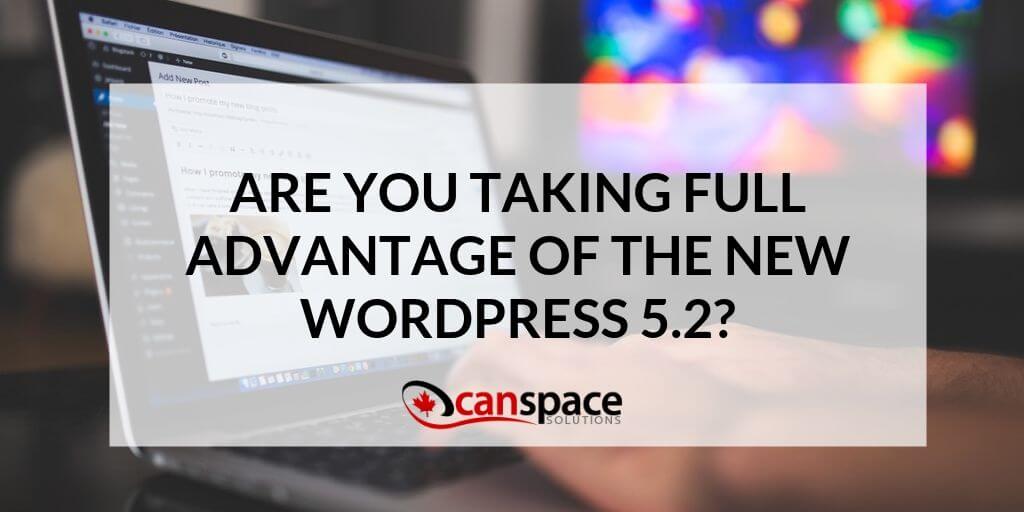WordPress’s latest version, 5.2, rolled in around the corner this spring, without too much fanfare. And yet, this new version offers some exciting new features to WordPress users. Here’s what you can expect:
Updates to the Block Editor
The WordPress Block Editor has been around since WordPress 5.0, and as good as it has been, it definitely could benefit from some improvements. WordPress 5.2 fixed some lagginess that was happening when working on longer posts in the Block Editor. Some tests show that key time response has actually been cut in half, which indeed makes the Block Editor feel much snappier.
Equally exciting are the updates they made to the preset blocks. The Block Editor comes with some preset blocks that the average user would never utilize. WordPress 5.2 has a new block “management tool,” which enables users to hide blocks they never use, leaving a much cleaner interface.
A Way to Fix Fatal Errors
Many admins have seen this and it’s one of the quickest ways to ruin your day—you make a change to your WordPress site, only to see that there’s a fatal error that prevents you from accessing your admin dashboard, so you can fix the problem. You then have to use FTP to try to undo the change somehow so you can regain access to your admin dashboard.
And behold, WordPress now has a recovery feature that solves this problem. During any fatal error, you will now see a message stating “This site is experiencing technical difficulties.” Admins then get an email with a unique login link that lets them into the admin area, from where any recent changes that caused the error can hopefully be easily undone.
Site Health Status
As WordPress becomes more security-conscious, they have implemented a number of features to help their users keep track of security issues and software version issues. The new “Site Health” link nested under the “Tools” menu will give users a quick site assessment and recommend actions that will improve site security and functionality.
There is also a percentage score at the top of the page that you can use as a general guideline of how well your site is doing on a list of parameters.
Some of the checks WordPress will run will be:
Performance-related:
- Latest WordPress version
- Up to date version of PHP
- Up to date SQL server
- Required and recommended PHP modules are installed
- UTF8MB4 is supported
- Scheduled events
- Working HTTP requests
- REST API available
- Can perform loopback requests
Security-related:
- Only running active themes
- Up to date plugins
- HTTPs connection
- Secure communication
- Debug mode off
- Can communicate with WordPress.org
- Background updates are working
Accessibility Updates
A number of changes work together to improve contextual awareness and keyboard navigation flow for those using screen readers and other assertive technologies. Changes include:
- New media view with screen-reader-friendly headings
- Icons in Post Format List Tables have been replaced with a drop-down selector
- Admin Bar Submenu links have additional markup
- Alt Text field has been moved to the top of the media modal
As you can see, this is an extensive list of new features. If you’re still running an older version of WordPress, you owe it to yourself to upgrade to 5.2! As usual, the latest version of WordPress can always be installed with just a few clicks with any CanSpace web hosting account.