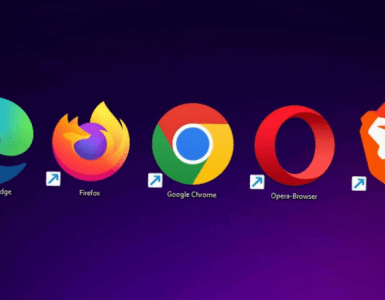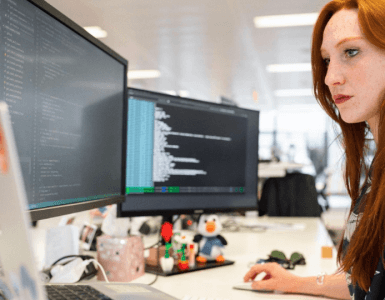With the COVID-19 pandemic still reverberating through the Canadian economy, many people are out of work and looking for opportunities for new employment. One great resource not enough professionals make use of is having a personal website where you can showcase your resume and other key aspects of your professional experience that can help you in the job search.
Personal and resume websites are inherently simple — they usually don’t require any special functionality, are made up of just a few pages, and so, are easy to make.
Here’s how to create a personal website for your resume in 7 easy steps:

1. Register a domain name.
This should be something simple, like your name. If you can, book a traditional domain like .ca, but if you happen to have a name that’s already been taken as a domain, you may want to register a different domain ending like .net, .info, etc. When it comes to domain name, shorter is better. Go here to check if the one if you have in mind is available.
2. Find hosting.
For a resume-type website, you are not looking for exceptional performance. Go with an affordable, shared hosting plan. (Our starter plans are available for only $4.99/month).
3. Install WordPress.
WordPress is the world’s most popular website platform, and it’s perfect for lightweight websites like those for personal and professional information. Most hosting companies offer some kind of straightforward WordPress installer, so you can usually get WordPress installed from your hosting company’s interface in just a click or two.
4. Choose a theme.
There are many places online to find a good WordPress theme for a personal website, including the WordPress site itself. Choose a free theme that suits your personality and the industry you work in.
5. Create your pages.
You need a very simple site infrastructure including a homepage, a resume/CV/experience page, and a Contact Me page with your info. If you have any specialized skills, such as work examples you want to showcase, you can build a separate page for these.
6. Add your information.
This step is straightforward.
7. Link people to your new site.
Now that you’ve built a site for your resume, you are ahead of most of your competition. Remember that in addition to submitting a file of your resume with online applications, you can now also include the link to your site, where you can always ensure you have the most up-to-date information for employers
Ready to build a website for your resume? Visit our domain search page to get started!