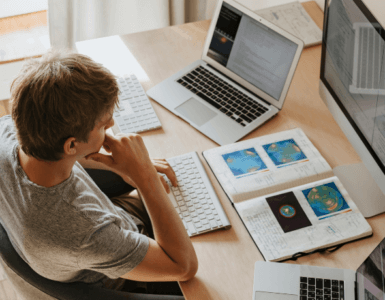- Core Web Vitals measure key aspects of your website’s user experience, including loading speed, responsiveness, and visual stability, all of which impact your Google rankings and visitor satisfaction.
- You can accurately check your website’s Core Web Vitals using tools like Google PageSpeed Insights, Search Console, and Chrome User Experience Report to identify performance issues.
- Improving Core Web Vitals to improve responsiveness and prevent unexpected layout shifts to create a fast, smooth, and stable browsing experience.
Google’s Core Web Vitals are key metrics designed to assess how your site performs in real-world scenarios, focusing on speed, responsiveness, and visual stability. Understanding these metrics and improving them helps you create a faster, more engaging website that meets Google’s evolving standards and keeps your visitors satisfied.
What Are Core Web Vitals and Why Do They Matter?
They focus on three main areas: how fast your content loads (Largest Contentful Paint or LCP), how quickly your site reacts to clicks or taps (First Input Delay or FID), and how stable the layout is while loading (Cumulative Layout Shift or CLS).
These scores affect your search rankings on Google and play a big role in whether visitors stay on your site or leave. A smooth, fast-loading site leads to better engagement and higher conversions.
How to Accurately Check Your Core Web Vitals
To maintain a high-performing website, regular assessment of your site’s Core Web Vitals is necessary to spot weaknesses and track progress. Several tools give you precise data, such as:
Google PageSpeed Insights
It analyzes both mobile and desktop versions of your site, providing lab data and real-world field data. It highlights specific issues like slow-loading elements or layout shifts and offers suggestions for improvement.
Google Search Console
It provides a dedicated Core Web Vitals report, based on real user data. It helps you track performance over time and spot pages that consistently underperform across different devices.
Chrome User Experience Report (CrUX)
This collects anonymized user data from Chrome browsers worldwide. This provides a broader view of how users experience your site in real-world conditions, including different network speeds and device types.
Web Vitals Chrome Extension
This allows you to test Core Web Vitals in real time while browsing your site. It’s a quick and convenient way to catch performance issues during development or live testing.
Improving Loading Speed and Largest Contentful Paint (LCP)
To boost your LCP, start by compressing images and using formats like WebP for smaller file sizes. Use responsive images to match screen sizes and avoid extra loading.
Apply server-side caching and CDNs to deliver content quickly from nearby locations. Defer non-critical scripts and styles so the main content loads first. These steps help your site display key content faster, keeping users engaged.

Reducing First Input Delay (FID) for Better Responsiveness
Any lag in user interactions can lead to frustration and increased drop-off rates. A high FID means your site takes too long to respond after a user tries to click, scroll, or type. These adjustments ensure your site responds swiftly to user input, keeping the browsing experience smooth and enjoyable.
To improve responsiveness and keep your site interactive, focus on:
- Eliminating unused or heavy JavaScript that blocks the main thread.
- Breaking up long tasks into smaller asynchronous chunks so the browser remains responsive.
- Offloading complex computations to web workers to avoid interface freezes.
- Deferring or asynchronously loading third-party scripts that are not essential at initial load.
Minimizing Cumulative Layout Shift (CLS)
Visual stability keeps your site easy to use and prevents user errors. To reduce Cumulative Layout Shift (CLS), always set width and height for images and videos so the layout doesn’t shift as they load. Don’t insert new content above existing elements unless the user interacts with the page.
Use font-display: swap to avoid invisible text during font loading. Avoid animations or transitions that move elements around unexpectedly. These steps make your site more stable and user-friendly.
Running Website Speed Tests and Monitoring Over Time
Regular speed tests help you find and fix issues beyond Core Web Vitals. Use tools like GTmetrix, Pingdom, and WebPageTest along with Google’s tools for a full view of your site’s performance. Check these metrics often to see how changes affect speed.
Optimizing Core Web Vitals is an ongoing process. Continuously monitor them, observe real-user data for any declines, and eliminate slow third-party scripts. Staying updated with Google’s standards keeps your site fast and reliable.
At CanSpace, our world-class servers are custom-optimized by a team of seasoned tech industry veterans to deliver unmatched performance. This fine-tuning ensures that your website has the best possible foundation to excel across all Core Web Vitals categories, from lightning-fast loading times to exceptional responsiveness and visual stability. For businesses looking to go beyond the basics, our specialists are on hand to provide expert guidance, run comprehensive website speed tests, and craft tailored optimization strategies—so your site not only meets but exceeds modern performance standards. Contact us today!