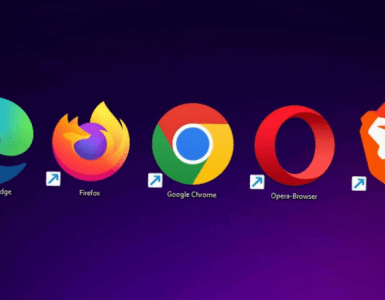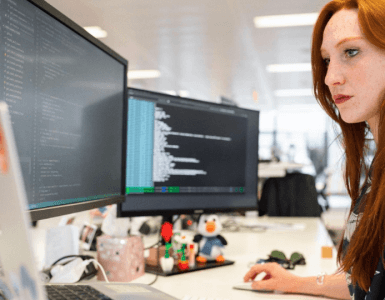When you were designing your site, did you give any thought to browser ad blockers? They’re more popular than you might think, with over a quarter of all people reportedly using one last year. The issue with ad blockers is that in addition to blocking ads as they’re supposed to, they also often break other parts of your website and have the potential to negatively impact user experience. That’s why, even if you yourself are not a user of ad blockers, it’s important to design with them in mind.
How Ad Blockers Work
To do what they do, ad blockers basically store a huge library of advertising scripts that they look for as your browser loads up the code for a website you’re about to visit. This may seem inefficient, but the vast majority of ads come through just a few channels (Google AdWords, etc.), and are quite easy to spot.
The ad blocker then prevents the scripts for those particular ads from loading, either replacing the ads with a different element or simply leaving holes or link text in the empty space where the ads would go on the site. This tends to look less than optimal, but for those users mainly concerned with blocking ads, it’s a worthwhile tradeoff. Blocking ads has the additional benefit of speeding up the loading speed of webpages, because all the extra code related to the ads does not have to be loaded.
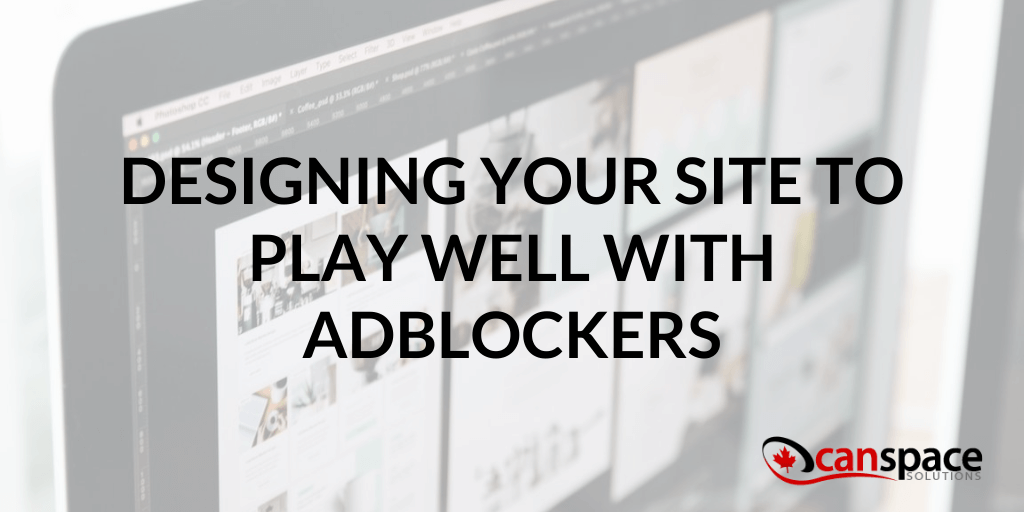
The unfortunate aspect of this is that certain legitimate page elements could also be suppressed by an ad blocker if they look similar to ads. For example, there have been reports that calls to action or other dynamic site elements can occasionally get broken by an ad blocker. If you’re trying to use pop ups, you can basically forget about any visitors who utilize ad blockers seeing those. Finally, ad blockers can make style elements that have nothing to do with ads go crazy — think, header bar that goes off screen in mobile view, and other things that could make your site look unprofessional even though it’s not actually your fault.
What You Can Do
- First, be aware of how your website is using ads (or things that can be interpreted as ads) and whether any of these pieces are crucial for the operation of your site. For example, if your calls to action at the bottom of your page are displayed in an ad-like format, be aware that visitors with ad blockers may not be seeing them.
- Download an ad blocker in one of your browsers and visit your site to see how things look. You’ll want to use a popular product so you can see the most representative sample of how your site looks. AdBlock is one that’s pretty ubiquitous. Visit a few pages on your site and note if everything looks as it should.
- Consider getting away from traditional advertising. With the advent of ad blockers, you may simply want to focus your efforts on other, more fruitful avenues. Social media channels tend to have better luck with ads these days, because the user is in an app controlled by the social media platform and the ads are embedded in the content the user is consuming. Likewise, on your own site you may want to go with other options of delivering the same message rather than using ads. That way, if ad blockers get even more popular, you won’t be at risk.
We hope this information has been helpful to you in thinking about the design of your site. If you have any questions, reach out to us!