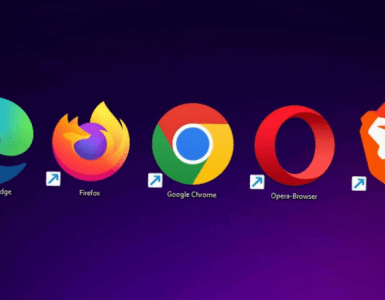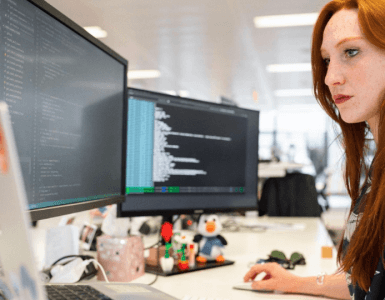When you are designing your website, now more than ever, you have to think about every kind of user. More than ever before, visitors are shopping, reviewing, and contacting websites on their phone. How can you ensure your website will be optimized for a mobile device view?
How to Optimize Your Website for Mobile
The first thing you will want to do to make your website mobile friendly is to make your site fast. Users who have trouble with sites loading on mobile devices are far less likely to return to that site. You can make your site faster by:
Making sure you have a reliable hosting plan
At CanSpace Solutions, are as reliable as we are responsive. On the off chance that there is a hosting issue, reach out to our customer service and receive a response in 20 minutes or less.
Reducing image size
Large images look great, but will slow the responsiveness of your site. If your site is a WordPress site, you can use a plugin like Imagify to optimize your images.
Optimize your plugins and themes
Make sure everything is up to date and test your site on a mobile device to see if everything is working okay. If your site is still slower than optimal, you might want to test if a different theme helps.
Once you have followed up on your site’s responsiveness and speed, you need to put on your designer hat. You need to spend some time focusing on mobile users as an audience. If they are going to use your site, what are the important aspects of that use? If your site is to order food, there should always be an “order now” widget. Consider streamlining your mobile site for your user’s needs. Model a “user journey” for each action you want them to take. Consider a mobile application also to increase speed and accessibility for your users. Consider specific examples of mobile site users, these are called personas, and they help designers accommodate their products to specific users.

You can also make your mobile website design better by following these best practices:
Consider accessibility
“Think with your finger” — make the site accessible with a thumb or index finger. Consider challenges to accessibility. Consider voice responsiveness or vision impairments.
Consider your users
What do they need from you? Why are they using your site? Is there a clear path for them to take the actions that you want them to take? What can you do to make it easier with your design?
Test and retest
The best way to design is to do so as an ongoing process. Design for everyone, identify or predict problems, redesign, and retest. Open your site on desktop, mobile, tablet––any way you expect your visitors to arrive on your site!
Once you have your website designed and optimized for users, you can use services from Google or other platforms to run diagnostics on your site’s SEO and edit for responsiveness. You can also pull reports to see how frequently your site is visited on a mobile device. If you offer a feedback service or email list, you can conduct surveys or user audits.
Need more advice on making a mobile responsive site? Contact us to discuss your needs!