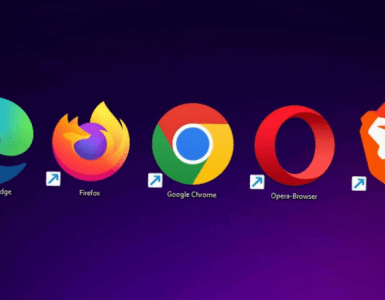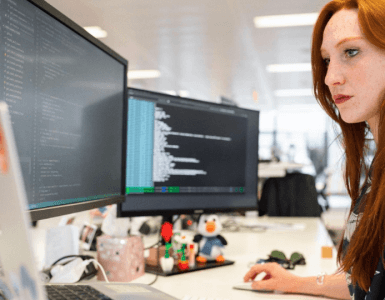Have you devoted any time to thinking about the accessibility of your website? Website accessibility is becoming a more and more important issue these days. There are a number of reasons why website owners should make their websites more accessible:
- It increases the potential number of people who could successfully transact on your website
- It has other side benefits, such as improvements in SEO
- It frames your brand as one that cares about accessibility, which set you apart as a leader in your industry
Website accessibility is a rapidly developing field, and there are people whose full time job is to think about accessibility. However, there are some best practices that any site, no matter how small or big can follow.

Here are 5 accessibility best practices to keep in mind as you design or update your site:
1. Do not use color as a way to indicate important information, including information on how to navigate your site.
This is because you can’t count on everyone to be able to tell the colors apart in order to navigate your site. You may think at first that this is a hindrance to your design options, but with the use of good design you shouldn’t have to make any significant compromises.
2. All functionality should be able to be triggered via a mouse or keypad. Bonus points if it’s also tagged to work with voice-activated systems.
People have a variety of ways they prefer to navigate with your site, so the key here is to make sure that no device is excluded from being able to interact with your site. Everything from expanding hamburger menus, to playing videos, to going through the shopping cart, should work via mouse clicks, keyboard keys, and preferably, voice commands.
3. All images should have alt-tags that describe what’s in the image.
This is necessary for people who can’t see and still want to use your site. Coming up with alt-tags may seem like a lot of extra work in the moment, but there’s a side benefit to this as well: because your images will be tagged with so much descriptive information, they have a higher chance of being shown in image searches, and you may find that your inbound traffic from image search increases.
4. Caption/transcribe all video and audio on your site.
The reason for this is self-explanatory. You won’t only be helping out those with disabilities, but also people who prefer to read text rather than watch/listen. And again, when you transcribe your podcast or video, you’re giving search engines a lot more content to help them bring visitors to your site.
5. Make your site skip navigation compatible.
People who can’t use standard computers have difficulty getting around web pages that use traditional navigation. Adding skip navigation links to each page can help this segment of the population use your site. Skip navigation links are anchors placed at certain key parts of your page, such as at the part of the page where the main content starts. These can help the different accessibility software skip the redundant parts of all your pages and “get to the point”.
Good formatting practices (i.e. using H1, H2, H3 tags) also help with this , because many of the modern web page navigation systems can skip past things such as page header links and intuit where the main content begins based on these tags.
Don’t forget that you may not be on your own when it comes to making your site more accessible. If you’re running a WordPress site, for example, you have many plugin options that can help you with accessibility.