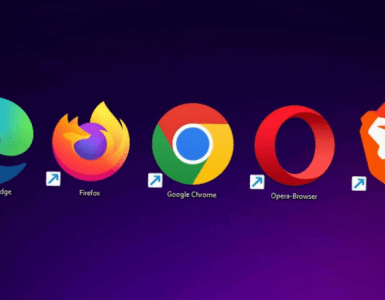We all know that a website that loads promptly is a joy to use. But how important is site speed, really?
Here are some stats from Neil Patel’s site:
- 47% of consumers expect a web page to load in 2 seconds or less.
- 40% of people abandon a website that takes more than 3 seconds to load.
- A 1 second delay in page response can result in a 7% reduction in conversions.
With stats like these, it’s easy to see why so many website owners are concerned about making their site load as quickly as possible.
There’s also the matter of the rise in popularity of mobile devices. As you’ve probably heard by now, mobile web traffic is rapidly overtaking that coming from desktops (2018 was actually the year mobile took the lead). As any mobile user knows, your internet connection can very quite a bit based on where you’re located. That’s why lightweight sites for mobile in particular are very important if you want to keep visitor engagement high.
The speed to aim for? Well, Google found that anything slower than 400 milliseconds (the speed of a blink) can cause users to search less. Very few sites can match that speed, so it’s best to adopt an “as fast as we can reasonably make it” philosophy when it comes to your site.
You want your site to be as functional as you need, but with a minimum amount of extra stuff running in the background to slow things down. As far speed goes, WordPress is not the fastest platform on the market, but it is fast enough for most purposes.

Keep Assets Lightweight
You may be tempted to use an extra HD version of a photo because you think it will look great, but you’ll get limited results because screens can only display so much definition. You might be surprised to find out that for full page images, 80kb – 100kb should be plenty, and for the typical blog post image 20-30kb should look fine. That’s much smaller than the typical website owner would use, so this is a great way to increase site speed with a minor modification of behavior.
If you’ve been doing it wrong all along and older pages on your site are still getting significant traffic, you may want to go back, save down those images to a smaller size, and re-upload them.
Adopt Asynchronous Loading
Scripts on your site like CSS and JavaScript can be loaded in two different ways: Synchronously (one at a time) or Asynchronously (simultaneously). For obvious reasons, loading files asynchronously can help your pages load faster. As your browser loads a page, it doesn’t have to wait until CSS or JavaScript is fully loaded before moving on the the next file down the page. With asynchronous loading, smaller files lower down on the page can be loaded at the same time as a larger CSS or JavaScript file.
Enable Browser Caching
A certain percentage of visitors to your site are repeat visitors. For these folks, storing certain parts of your website in their cache can seriously improve load speed on subsequent visits. The best part is that this is very easy to do. If you run a WordPress site, you can use a plugin like W3 Total Cache to easily enable caching.
Choosing the Right Hosting Option
At CanSpace Solutions, we offer three different hosting levels: shared, Virtual Private Server, and dedicated. We believe that each of these options is entitled to fast loading speeds. However, if you’re running a resource-intensive site and need a boost in performance, you may want to go up a level in your hosting package to ensure you have adequate resources for your needs.
How CanSpace Can Help
At CanSpace, our servers are actively monitored and compartmentalized using CloudLinux. That means we’re continuously optimizing our clients sites for speed, and we take care to make sure that none of our servers are ever overloaded.
Whether you’re running a site on our servers, or you’re thinking about moving your site to CanSpace, reach out to us for some advice on how you can speed up your site’s loading speed and create a better user experience.