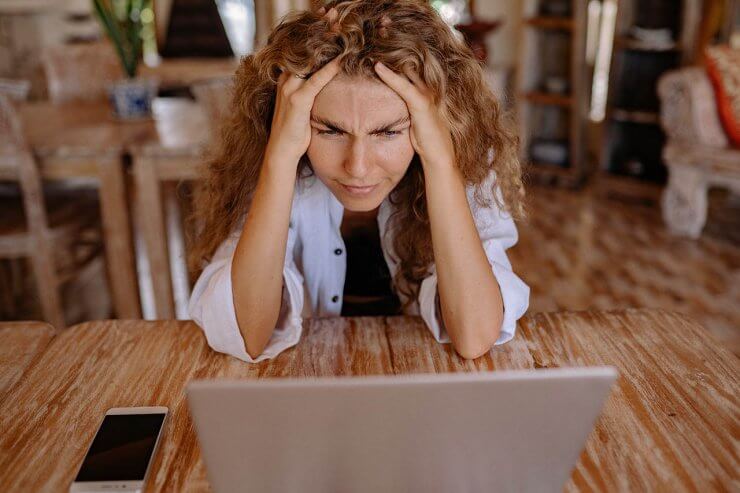If you’re running a WordPress website, it’s important to make sure that you don’t have any 404 Not Found pages. Having 404 pages can hurt your site’s SEO and make it harder for visitors to find the content they’re looking for.
Fortunately, finding and fixing 404 pages is relatively easy. In this article, we’ll show you how to find and fix 404 pages on your WordPress website.
First, let’s take a look at why having 404 Not Found pages is bad for your website
When a visitor tries to access a page on your website that doesn’t exist, they’ll see a 404 Not Found error message. This can be frustrating for visitors, and it can also hurt your site’s SEO.
Search engines like Google use 404 errors as a signal that your website is not well-maintained. As a result, your site may rank lower in search results.
In addition, 404 errors can make it difficult for visitors to find the content they’re looking for on your website. If a visitor is trying to access a specific page on your site and they keep getting 404 errors, they may eventually give up and leave your site altogether.

Now that we’ve looked at why having 404 Not Found pages is bad for your website, let’s take a look at how to find them
The easiest way to find 404 pages on your WordPress website is to use a plugin like Broken Link Checker. This plugin will scan your website for broken links and notify you if it finds any.
Once you’ve installed and activated the plugin, go to Tools » Broken Links to see a list of all the broken links on your site. If any of the links are 404 Not Found errors, you’ll see them listed here.
If you don’t want to use a plugin, you can also find 404 pages by looking at your server’s logs. Every time someone tries to access a page on your website, their request is logged by your server. You can view these logs to see which pages are being accessed and which ones are giving 404 errors.
To view your server logs, you’ll need to have access to your server via FTP or SSH. Once you’ve logged in, you’ll need to find the logs for your website. If you’re not sure where to find them, check with your hosting company.
Once you’ve found the logs, look for any lines that start with “404”. These are the lines that indicate a 404 error. The lines will also include the URL of the page that gave the error.
Now that we’ve looked at how to find 404 pages on your WordPress website, let’s take a look at how to fix them
There are a few different ways to fix 404 pages on your WordPress website.
The first thing you can do is simply delete the page that is giving the 404 error. If the page is no longer relevant or needed, then there’s no reason to keep it.
You can also redirect the page to a different URL. This is useful if you’ve changed the URL of a page but don’t want to lose any visitors who are still trying to access the old URL.
To do this, you’ll need to edit your .htaccess file. This file is located in the root directory of your WordPress site.
Once you’ve found the file, add the following lines of code at the top:
- Redirect 301 /old-page/ http://example.com/new-page/
- Replace “/old-page/” with the actual URL of the page that is giving the 404 error, and replace “http://example.com/new-page/” with the URL of the page you want to redirect it to.
If you don’t want to edit your .htaccess file, you can also use a plugin like Redirection to handle redirects.
Finally, you can also simply ignore the 404 error. If the page isn’t important or doesn’t get much traffic, then there’s no need to worry about it. The404 errors will eventually stop appearing in your server logs and won’t hurt your website’s SEO.
We hope this article helped you learn how to find and fix 404 pages on your WordPress website. For more information on troubleshooting WordPress errors, check out our ultimate guide to debugging WordPress.
Have any questions about 404 pages coming up on your site? We are here to help! Contact us today with your questions!