The latest version of WordPress, version 5.6 was released on December 8th. Even if 5.5 appears to be working well, upgrading to WordPress 5.6 will ensure you have access to the latest security protocols, as well as a whole range of new features.
To find out how WordPress has changed, take a look at the updates you can expect to see when you upgrade to WordPress 5.6:
7 New Plugins for Releases for Block Editor Interface
If you’ve been using the block editor interface, or Gutenberg, to keep your website up to date, you’ll be excited to hear that seven new plugins will be available with WordPress 5.6. You’ll notice improved keyboard navigation, as well as a character counter in the information panel to make it easier to monitor changes.
In a bid to improve control and functionality, WordPress 5.6 also offers improved positioning for video in cover blocks. Until now, users have only been able to adjust the positioning of images in cover blocks, but the latest Gutenberg plugins will extend this functionality to video too.
However, it doesn’t stop there. By upgrading to WordPress 5.6, you’ll also notice enhancements to block patterns, such as translatable strings and improved drag and drop functionality. To make your website development easier than ever, a new and improved drag and drop user interface will be available with WordPress 5.6. Enabling you to make changes in seconds, this is one change that’s guaranteed to be a hit.
New Default Theme
The first time you log in after updating to 5.6, things might look a little different. That’s because WordPress is updating the default Core theme. Twenty Twenty-One is the new default theme for WordPress 5.6. The native system front stack keeps loading times to a minimum, while the portfolio design drops in pastel green and can be customized to a range of muted shades.
Increased PHP 8 Support
Released just before WordPress 5.6 (and now available), PHP 8.0.0 is a major update to the scripting language. If you handle your own website development, chances are you’ll already be aware of the changes to look forward to. Now you can rest assured that the new WordPress 5.6 update will be compatible with the latest release of PHP 8.0.0.
What’s more – WordPress is committed to keeping users updated if and when issues develop. While they’ve already guaranteed compatibility with 5.6, third-party plugins and themes may not be, so do keep an eye out for any unexpected issues.
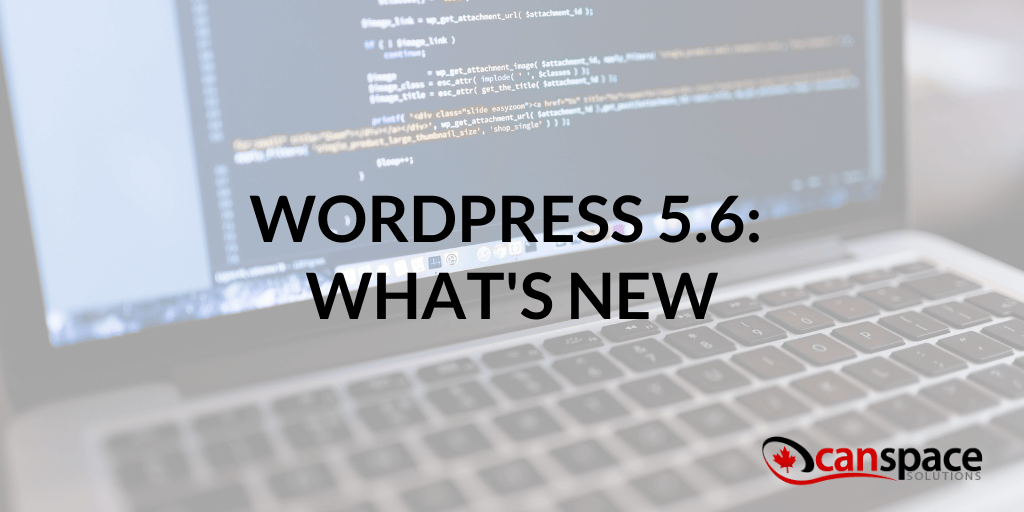
Enhanced Accessibility
They may seem like relatively minor changes, but they have a major impact on how you modify your site. In WordPress 5.6 you’ll find:
- Better functionality with Safari and Voiceover
- A new arrow navigation in the Preview menu
- Option to drag multiple blocks downwards, and much, much more.
Major Release Auto-Update
From now on, you won’t have to worry about keeping WordPress up to date. Version 5.6 includes an auto-update option that will ensure you’re always using the latest major release. With background updates taking place as soon as they become available, you can ensure you’re always using the most secure version of WordPress.
REST API Authentication Application Passwords
Until now, users have been forced to use cookie and nonce authentication when using the REST API. This meant frequent re-authentication and limited interactions between some applications. While you can continue to use cookie and nonce authentication in WordPress 5.6 if you choose to, Application Passwords will eradicate the potentially frustrating experience.
In WordPress 5.6, Application Passwords are specific to each user, so it’s easy to grant, modify and revoke access to individuals or groups. Furthermore, you can grant and revoke access to individual applications and use single users, so your control over your website development is enhanced and refined.
Get Ready for WordPress 5.6!
With many exciting new features to look forward to, enhanced security and improved functionality, WordPress 5.6 is set to make website development easier than ever. If you want a simple and user-friendly interface to facilitate your site management and modifications, take a look at what WordPress 5.6 offers now.
Have questions about WordPress 5.6 and your CanSpace-hosted site? Reach out to us today!










