DNS, or the Domain Name System, is a critical part of how the internet works. This system is responsible for translating website names (like www.example.com) into the IP addresses that computers use to communicate with each other.
While DNS is a complicated system, there are some common problems that can occur with DNS records that can cause major issues for website owners. In this article, we’ll cover six of the most common DNS problems and explain how to fix them.
What is DNS?
DNS is a system that translates website names into IP addresses. It’s what allows you to type in a web address like www.example.com and be taken to the correct website.
Every device that connects to the internet has a unique IP address. When you type in a web address, your computer sends a request to a DNS server asking for the IP address associated with that domain name. The DNS server then responds with the correct IP address, and your computer is able to connect to the website.
How DNS works
There are three main components to how DNS works: domain names, DNS servers, and resolvers.
Domain names are the web addresses that people use to visit websites. For example, the domain name for our website is www.example.com.
DNS servers are the computers that store the DNS records for a domain. These records contain the IP address associated with a domain name. When you type in a domain name, your computer will contact the DNS server associated with that domain and request the IP address.
Resolvers are the software components that handle the DNS requests from your computer. They contact the DNS servers and return the IP address to your computer so that you can connect to the website.
Six Common Problems with DNS and How to Fix Them
There are a number of common problems that can occur with DNS records. Here are six of the most common issues:
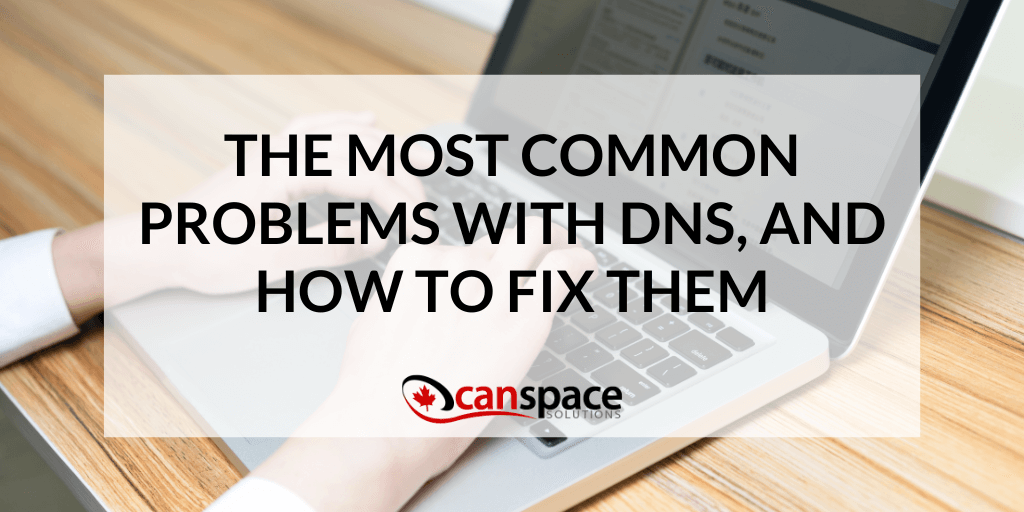
1. Incorrect DNS records
The most common problem with DNS is that the DNS records for a domain are incorrect. This can happen if someone accidentally changes the DNS records for a domain, or if a DNS server is configured incorrectly.
If you think your DNS records might be incorrect, you can use a tool like dig or nslookup to check the DNS records for your domain. If the DNS records returned don’t match what you expect, you’ll need to update your DNS records to the correct values.
2. Missing MX Records
Another common problem is that a domain’s MX records are missing or incorrect. MX records are used to route email for a domain. If these records are missing or incorrect, email sent to your domain may not be delivered.
To fix this problem, you’ll need to add the correct MX records for your domain. You can find out what these records should be by checking with your email provider or looking up the MX records for your domain using a tool like dig or nslookup.
3. DNS CNAME Records Not Working
CNAME records are used to map one domain name to another. For example, you might use a CNAME record to map the www subdomain of your domain (www.example.com) to the main domain name (example.com).
If a CNAME record isn’t working properly, it can cause issues with website visitors trying to access your site. To fix this problem, you’ll need to check the CNAME records for your domain and make sure they’re pointing to the correct destination.
4. DNS A Records Not Working
A records are used to map a domain name to an IP address. If an A record isn’t working properly, it can cause issues with website visitors trying to access your site. To fix this problem, you’ll need to check the A records for your domain and make sure they’re pointing to the correct IP address.
5. Wildcard DNS Records Not Working
Wildcard DNS is a feature that allows you to use the same DNS record for all subdomains of a domain. For example, if you have a wildcard DNS record for *.example.com, it will work for any subdomain of example.com, such as www.example.com, blog.example.com, or mail.example.com.
If wildcard DNS isn’t working properly, it can cause issues with website visitors trying to access your site. To fix this problem, you’ll need to check the wildcard DNS record for your domain and make sure it’s pointing to the correct destination.
6. DNS Records Not Propagating
DNS changes can take some time to propagate (update across the internet). This means that after you make a change to your DNS records, it may take some time before the change takes effect.
If you’ve made a change to your DNS records and it’s not taking effect, you can check the propagation of your DNS changes using a tool like WhatsMyDNS.net. This tool will show you how your DNS records are propagating across the internet.
DNS is a critical part of the internet, and problems with DNS can cause major issues for website owners. If you’re having problems with your DNS records, be sure to check for common issues and correct any incorrect records. Allow time for DNS changes to propagate, and use a tool like WhatsMyDNS.net to monitor the propagation of your changes.
Questions about DNS records for your CanSpace hosted site? Reach out to us today!









