Without getting too hung up on the details, PHP is a widely used open source scripting language that can be embedded into HTML.
In practice, the way it works is this: you have a dynamically generated page on your site; when a person visits your site, the PHP scripts run on the server and the result is sent to the visitor’s computer in plain HTML. This limits the amount of work the visitor’s browser has to do, helping your website’s speed, among other things.
PHP is installed directly on your web server and managed by your web host. CanSpace was one of the first hosting providers to support PHP 7.2, as we ensure that all of our servers are always kept up to date with the latest technologies.
Since PHP 7.2 rolled out last year, only 5.5% of all WordPress sites worldwide have taken advantage of this version. Believe it or not, 65% of WordPress sites are using PHP 5.6 or earlier, which means they’re not taking advantage of an important tool in their toolkit.
Here are four reasons to upgrade your website to PHP 7.2 today:
1. It’s More Secure
Every company that does business online is understandably concerned about security, and in that respect, PHP 7.2 delivers in spades. It has significant upgrades in security from version 7.1, including the application-layer cryptography library Libsodium, making PHP the first programming language to learn from modern cryptography.
Versions higher than 7.0 also have stricter development standards that require third party themes and plugins to make sure the most common security issues are covered before they can say their software works with PHP.
2. It’s Significantly Faster
PHP 7.2 offers significant improvements in speed over previous versions. According to one series of tests, it runs 13% faster than 7.1 and 20% faster than 7.0. This may not sound earth-shattering, but again and again studies have found that website loading time is one of the biggest predictors of customer conversion rates. To put it plainly, the difference between a 3 second and a 2 second website load time could mean the difference between a new customer and the lack thereof.
PHP 7.2 is also a shocking 250% faster than PHP 5.6, so if you’re still running that, you should definitely look into upgrading right away.
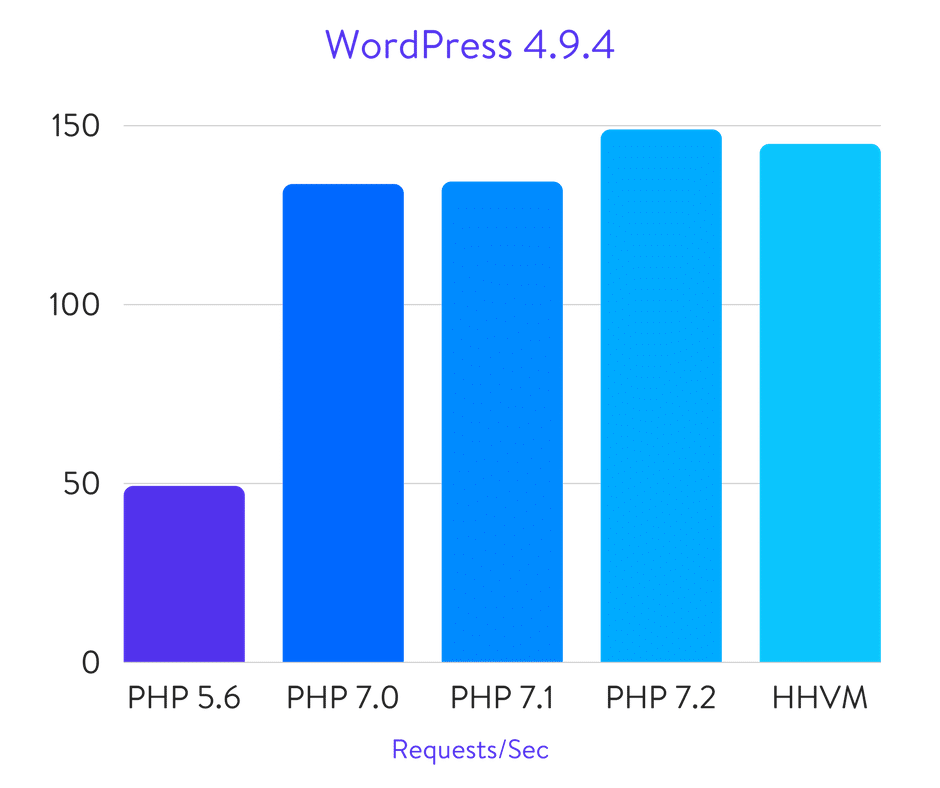
Img src: Kinsta
3. It’s Fully Supported
Active support for PHP 5.6 officially ended in January of 2017. PHP 7.0 reached the end of its security support on December 3rd, 2017. There is some critical support still available through the December 2018, but there is no support for minor issues. In turn, PHP 7.1 will follow suit on December 1st, 2018, and will no longer be supported after that.
Upgrading to 7.2 ensures your website will have the latest security updates and will be fully supported from minor issues to critical ones. Even if you’ve been trucking along just fine without anything breaking, trust us, when you have a major issue you don’t want an outdated version of PHP to compound the problem.
4. It’s More Efficient
No company wants its website to crash because it can’t handle the amount of traffic it’s getting (though, admittedly, some businesses see this as a badge of honor). Without getting into the weeds, PHP 7.2 is significantly more efficient than its predecessors, which means the servers that help to run your website are going to have an easier time coping with traffic.
Making the Switch to PHP 7.2
Ok, so you’ve decided you want to update. Now what? For starters, your hosting provider will actually have to support PHP 7.2. Again – at CanSpace we have supported PHP 7.2 for nearly a year now, and always make sure to have the latest versions of all software available to our clients.
First, you’ll want to make sure that your website platform and any plug-ins you’re running can support the upgrade. The last thing you want is to install PHP 7.2 and then have your site break because of something isn’t compatible. The PHP Compatibility Checker on the WordPress site is a great place to start to check if your website will work with 7.2.
Depending on the complexity of your site, you may also want to try running your site on PHP 7.2 in a test environment first, and only then roll out the change on your live site.
How do you actually make the switch to PHP 7.2?
At CanSpace, all of our hosting plans support PHP 7.2. Simply click the MultiPHP icon in your cPanel to enable it. That wasn’t too hard, was it?
If you’re having compatibility issues, or have any other questions about upgrading your version of PHP, don’t hesitate to reach out to us today!












