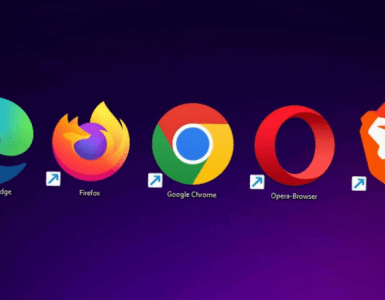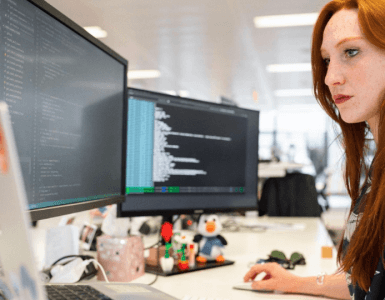Spring is in the air, which might get you thinking about getting outside and other fun activities. Alongside these, you might think about spring cleaning. But your home isn’t the only thing that should be cleaned. Your website might benefit from a little spring cleaning as well.
Most operating websites are in a content accumulation stage — you’re making updates, trying out what works and what doesn’t, and most people are not generally concerned about cleaning up after themselves to leave the most streamlined operating environment. The truth is this leftover stuff can slow down the performance of your site and also pose certain security risks.
Here are some things to consider cleaning up this spring:
1. Unused pages
If your site is like most, you probably have a few pages that were needed for a time but are no longer relevant to what you do. These might be pages that you had in place for a period of time, seasonal information, landing pages from promotions long gone, and other stuff that just plain doesn’t need to be there. Often, these old pages may have outdated information that could actually be confusing to the customer.
One way to approach the cleanup of these pages is to start with your analytics. In the same way that you can run a report of your top-visited pages, you can run a report of any page on your site that has not had any visitors in the past year, or have had a very low number of visitors. That’s a start, as many of these pages can likely go away. When doing away with these pages, remember that if there’s any chance whatsoever that a person will end up on the page, it’s best practice to not simply delete the page, but to create a permanent redirect to a relevant page, so that on the off chance someone does end up there, they won’t see a 404 error.
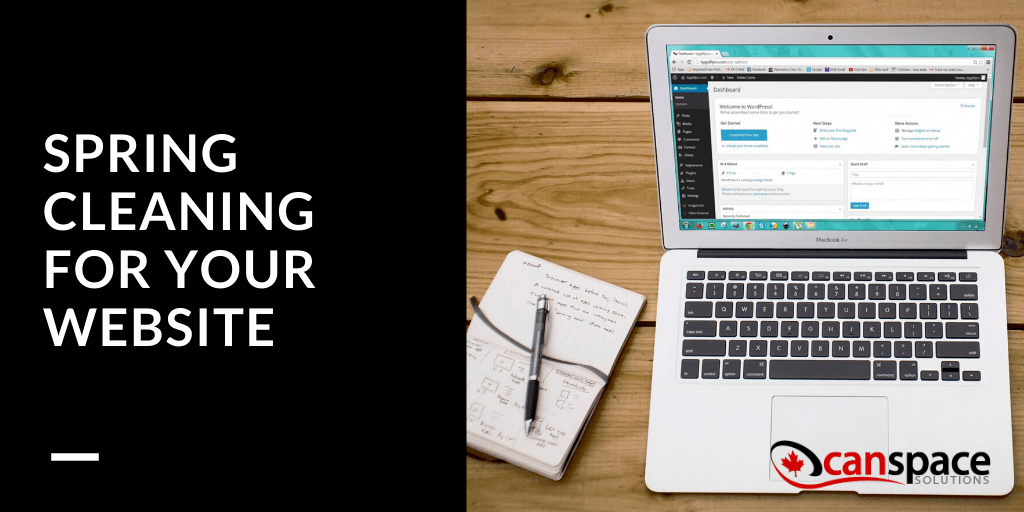
2. Unused media
In the same way that you’ll have pages that are no longer in use, you likely have media displayed on these pages that is no longer needed. You should clean up this media, since it’s no longer necessary, but also because you don’t want someone finding it on Google Image Search and then arriving at a dead page on your site that way. While you’re at it, you can do some things to optimize the media on your site for better performance. Things like optimized images and lazy loading can make a tangible difference in the performance of your site.
3. Unused plugins
First things first: it’s important to make sure that any plugins that are not actively in use are turned off. You want as few things running in the background as possible, because every process that’s running is likely actively slowing down the performance of your site.
But even if a plugin is turned off and not affecting your site directly, it can still present a security risk. These plugins are made up of code that lives on a server alongside your site, and are occasionally updated by their creators. There’s always a chance that an update will open up a security risk that nobody is aware of. Most of the time, everything is fine, but by deleting plugins you don’t use, you’re minimizing the risk of something going wrong. If you are on the fence about whether you might use a certain plugin in the future, remember that you can delete it now and easily download it again later. Here are some more best practices for plugin security on your site.
We hope these three tips are going to help you run a more streamlined site this year. As always, on the server end, we at CanSpace Solutions do everything we can to improve the performance of your site. If you have any questions about improving site performance or other best practices, don’t hesitate to reach out to us!