If your website runs on WordPress, you might feel secure with your current version. But if it’s WordPress 5.4 and below, you should consider getting the latest version. What are the features compelling enough to make the shift
Here’s a guide to learn about some of the newest features of WordPress 5.5.
1. Automatic Plugin and Theme Updates
In previous versions, you would need a plugin to manage auto-updates or manually update each and every plugin and theme on your website. This feature was added because outdated plugins and themes are the leading reason websites get compromised.
New versions include necessary security patches to get rid of vulnerabilities, and it’s especially important since 90 percent of hacked websites use WordPress.Do you need new WordPress themes? If so, check out this guide to learn where to find safe and reputable themes for your website.
2. Improved Block Editor Interface Design
The newest version continues the trend of block editor improvements. The developers hoped that these changes would simplify its iconography, focus, color palette, and general interface. It has over 1,500 changes to the interface.
Some examples include making a single toolbar to prevent overcrowded tab stops and enlarging the primary toolbar. The interface now boasts a higher contrast to make it easier for everyone.
3. Integrated XML Sitemaps
The new WordPress version has built-in XML Sitemaps to further improve SEO. Websites using this platform already perform well with search engines, but this feature streamlines it even more.
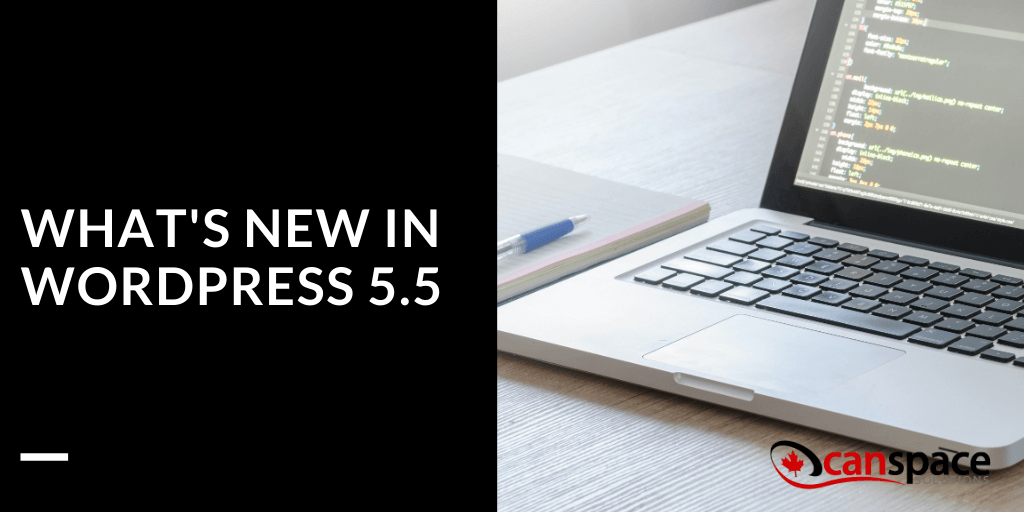
4. Accessibility and Keyboard Navigation Enhancements
Rearranging widgets on the Dashboard is only possible with a mouse before version 5.5. This caused accessibility issues since it’s a challenge to do this using a touch screen pad. Now, new controls and functionalities enable you to reorder boxes using the keyboard.
5. Lazy Loading Images
Lazy Loading Images optimize your site’s loading speed. Especially when you have lots of images. This type of content drives lots of engagement, but it can make your website sluggish.
But with WordPress 5.5, images only load when users are about to scroll to them. This feature was previously available using various plugins, but with the newest update, Lazy Loading images are now available in WordPress itself.
6. Upload Zip Files to Update Plugins and Themes
If you aren’t fond of automatic updates, the manual method can be used as well. With this version, you can upload a zip file to update a plugin or theme already installed on your site. Go to Plugins and Add New to start.
Update WordPress Today!
These are WordPress features you’ll look forward to once you install version 5.5. For website owners who want more security and convenience, this latest WordPress version has a number of improvements.Looking for a better hosting provider for your website?
If so, contact us and let us help you with our web hosting plans.










