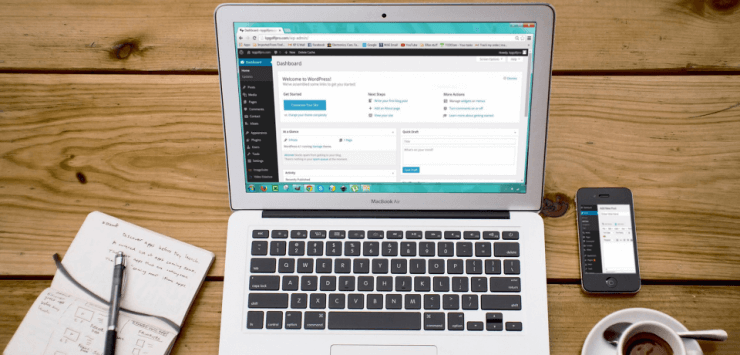- Before 2019, the difference between WordPress widgets and blocks was their location. Widgets could only be added to widget-ready areas of themes, such as sidebar, header, and footer. Blocks could be added to a post/page and not widget-ready areas.
- WordPress 5.0 introduced a block-based widget editor to streamline the user experience.
- Today, blocks can be added to widget-ready areas. While widgets look and function more like blocks.
Your WordPress website would be unthinkable without the following components: search bar, post categories, email sign-up forms, a list of your most popular posts, etc. Keep reading to learn more about the mechanics behind adding these essentials to your website.
What Are WordPress Widgets?
Whenever you choose a theme for your WordPress website, it comes with pre-defined areas reserved for widgets. These areas are typically the sidebar or footer. The primary purpose of widgets is to add content and functionality to your website. Some of the default widgets in WordPress are:
- Categories
- Tag cloud
- Search bar
These, along with other widgets can be controlled by going to your WordPress website menu and clicking on Theme Customizer and Appearance > Widgets.
One of the key features of widgets is that you can control their visibility. The same widget can appear on some pages and be invisible on others.
What Are WordPress Blocks?
Initially, you could only add WordPress blocks to a post or page for any element, including a paragraph, an image, a gallery, a plugin-specific feature like email sign-ups, or a video embed. Blocks were important because they facilitated the insertion of design elements:
- Covers
- Patterns
- Tables
- Columns
- Groups
You can use the WordPress content editor to manage blocks.
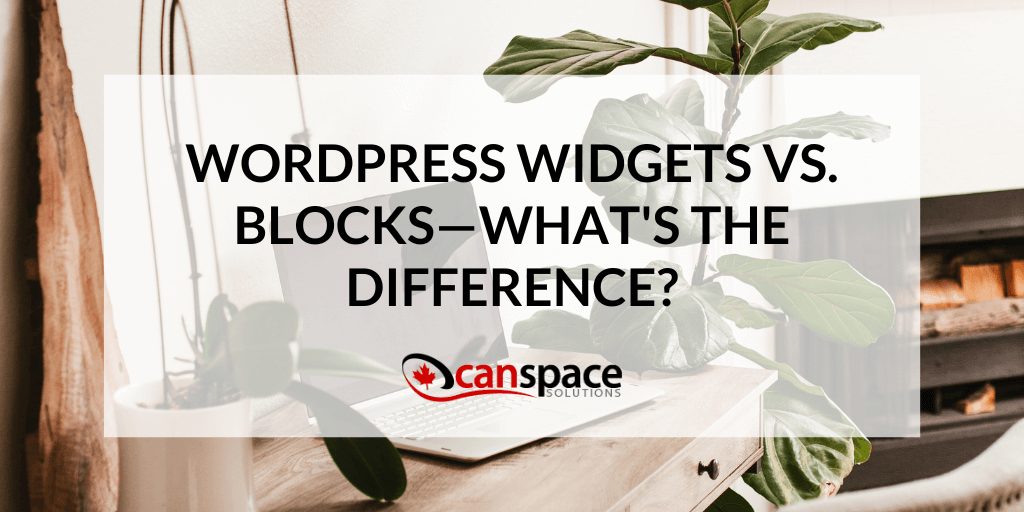
Key Differences between WordPress Widgets and Blocks
Prior to the roll-out of WordPress 5.0 in 2019, the distinction between widgets and blocks was clear-cut. Widgets could be inserted in widget-ready areas, while blocks could only be added to a post. This meant they weren’t available in the footer, header, and sidebar areas.
Another difference between widgets and blocks is that the former was introduced in WordPress 2.2 in May 2007, while blocks have only been a part of the platform since 2018. There is a clear trend within WordPress toward making blocks a default solution for adding functionality to the website.
Embracing WordPress Blocks
Gutenberg, the new block-based editor, has now blurred the line between widgets and blocks, which means widgets are now available as blocks. Also, a lot of WordPress plugins (software additions that expand your website’s functionality) come with blocks, whereas before, they served mainly widgets.
The full list of currently available blocks is rather long. Here are a few examples:
- Accept donations
- Business hours block
- Calendar block
- Feedback button block
Key Benefits of a Blended Approach to Widgets and Blocks
Updates to WordPress aim to make this content management platform more user-friendly and intuitive. With the new block-based Widget Editor, you can customize your widget areas using blocks. This means that there is less confusion about the different interfaces. Following the same process to add widgets and blocks helps to streamline the website building process.
Besides learning how to build a site using WordPress, it’s also important to know how to troubleshoot issues when they arise, how to properly secure your website, as well as how to perform effective SEO. You can learn about these things from Canada’s top experts that we invited to talk about WordPress in our webinar.
If you are looking for a trusted and optimized for WordPress hosting platform, CanSpace has you covered. We are a fast and reliable hosting provider that is trusted by 1000s of businesses, government and educational institutions. Contact us today to upgrade your website hosting experience!