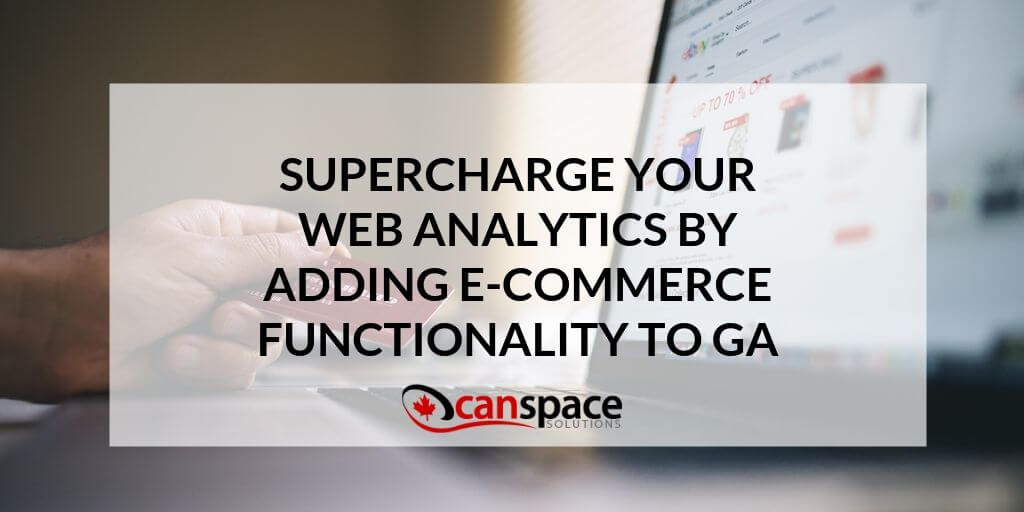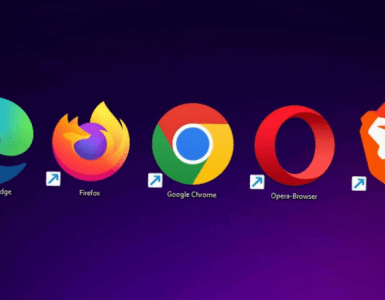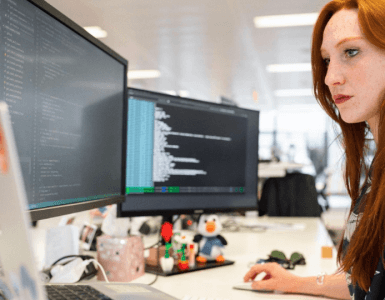We’ve written a few posts now to help our readers see the benefits of using Google Analytics for their site. Analytics can help businesses learn key information that can improve customer experience and improve their bottom line. For websites that process any kind of customers transactions, activating the eCommerce component can really take the insights available to the next level.
Simply put, the eCommerce component of Google Analytics takes your shopping cart data and correlates it to the insights from the rest of your site. You can then see whether customers who have read a particular blog post or who have come in from a particular landing page spend more than others, and adjust your website accordingly.
The installation is a bit more involved than plain old Google Analytics, but once you have everything all set up, you can see the eCommerce stats in the eCommerce Tab under “Conversions” or under the eCommerce explorer tab option available in many standard reports. Then, you can begin to ask questions like:
1. Which of your marketing efforts are working?
Report: Acquisition > All Traffic > Source/Medium
If you have Ecommerce tracking enabled you’ll see these last 3 new columns in this standard report: Conversion rate, transactions, and revenue. This means you can break down the sources of traffic for your site by the amount of revenue they produce for you, and then focus your energies on growing the types of sources that are most lucrative.
2. How are my sales doing?
Report: Conversions > E-commerce > Overview & Sales Performance
This report allows you to see a list of all the recent visits that ultimately led to transactions on your site. You may begin to see patterns in what days, or times of the day, most of your sales are coming through, and adjust your marketing strategy accordingly.
You can also identify which products are generating the most revenue, and then decide to expand those product lines or take other similar action.
3. Where are people dropping off on my website?
Report: Conversions > Shopping Analysis > Shopping Behavior
Every wondered how people actually shop on you site? Do they add a bunch of items to their cart, then narrow down what they actually want to buy? Is there a certain number of people who load up their cart but ultimately never follow through on the checkout (i.e. cart abandonment)? This report can help you answer all these valuable questions.
No matter what platform your site is running on, Google Analytics, and GA Ecommerce, is the industry standard for website analytics, and you can almost certainly benefit from implementing them into your site.