If you read our post on Getting Started with Google Analytics for Your Site, you know that spending a little time with your website’s analytics can tell you a lot about your audience and how you can improve the performance of your site. This post will go over five common site problems and how to identify them in your analytics.
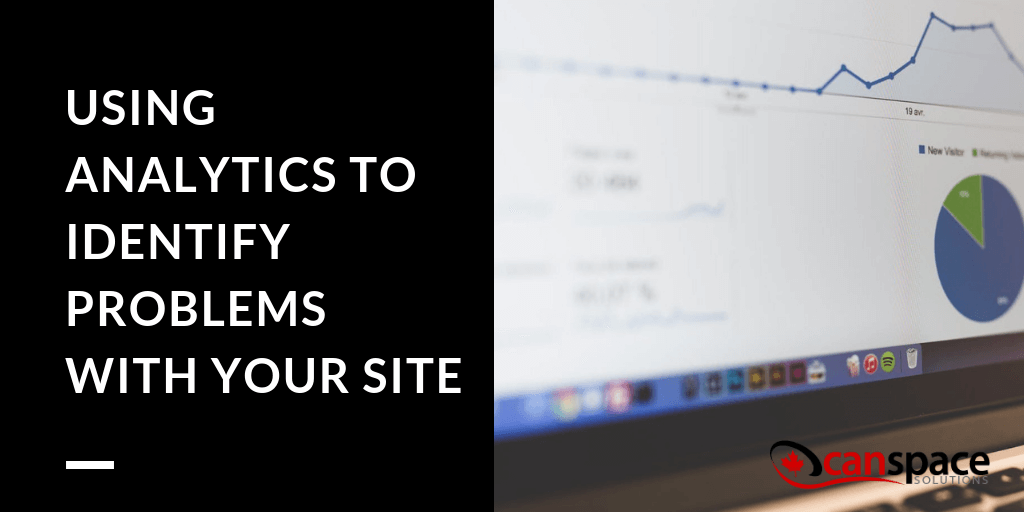
You Don’t Know What Users are Doing
Want to see what users are actually doing on your site? Looking at Navigation Summary under the Behavior tab will show you the entrances and exits for any page of your site. For example, you may see that people always tend to arrive on your site from one of your blog posts, then read two or three more posts, then go to your homepage, and exit.
If you find this is the case, you may want to step up your calls to action to encourage people to go to your services page rather than just exiting.
High Abandonment Rate
When people come to your site, you want them to stick around for a bit before they leave. Your % Exit for a certain page is the proportion of visitors who leave your site from that page. If you go to Behavior > All Pages, you can sort your pages by % Exit and identify the pages on your website that the most people are leaving from. Then, you can make changes to these pages to try to make them more engaging so that people will stick around on your site longer.
Bounce rates work a little differently. A bounce is a specific type of exit that means the person arrived on your site from that page and then left without going to any other page. In that way, a bounce is worse than a regular exit, because it shows that the person was not engaged enough to do anything else on your site. You’ll want to run the same ranking you did with % exits with bounce rates and identify the pages people are using to arrive to your site but then turn around and leave right away.
Bounce rates are a lost opportunity, so you want to do everything in your power to reduce the bounce rates on your top pages.
Error Pages
You obviously don’t want users of your site to end up on a dead-end 404 page. And yet, dead links are a problem any site owner has to deal with, and the problem usually gets worse the bigger your site gets.
The good news is that you can easily identify these pages by going to the Behavior tab > All Pages and searching for “404” (or any other appropriate keyword). This will give you a list of all the error pages that a visitor has encountered in the set time period. From there, you can add Secondary Dimensions to this search to find out more about how people are arriving at these pages so you can identify the issue and correct it.
Poor Site Performance
Wondering how your website performs for different segments, such as different browsers or visitors coming in from different places on the planet? Analytics can tell you that! Go to Behavior>Site Speed>Page timing and you’ll see a side-by-side comparison of the load times of different pages on your site.
Using the Speed Suggestion tool under the same tab can help you analyze a particular page and figure out what you can do to improve the performance of that page. Having a website that performs slowly can affect both your search engine ranking and your conversion rate in general, which is why CanSpace places so much emphasis on server speed and optimization.
Unknown Page Value and ROI
Are you having trouble judging which of your pages actually lead to conversions, so you can replicate their success? If you set up Goals in your Google Analytics or integrate Analytics with your shopping cart, it will be able to ascribe a value to each visitor who ultimately converts and then also put a value to each page if it played a part in the process toward that transaction.
So, if a particular blog post accounts for significantly more sales than other ones, it will be quite easy to tell that one apart and then make changes to other posts to make them more like the high value post.
As was the case with our introductory post on Google Analytics, this post just scratches the surface of what’s possible with this powerful tool. Stay tuned to our blog for more on how to use Analytics to improve your site!











