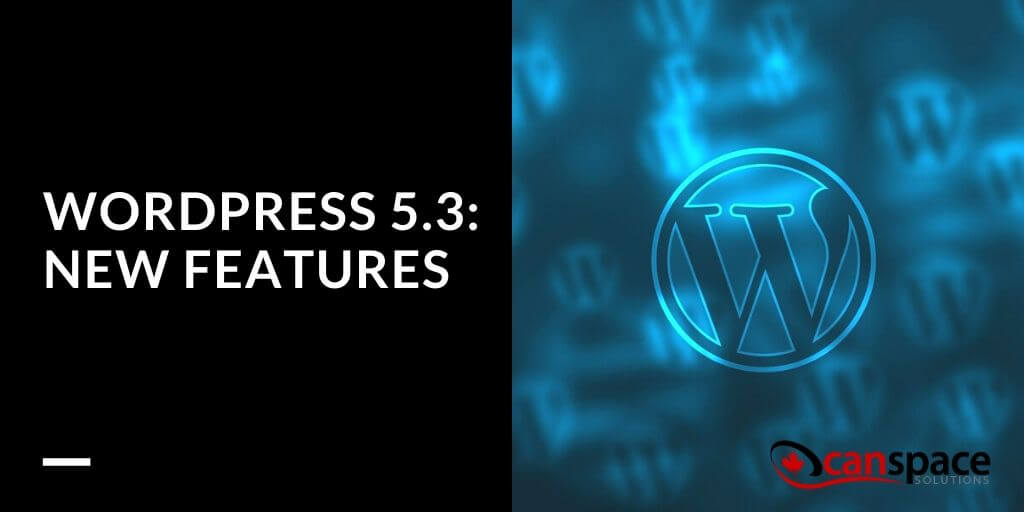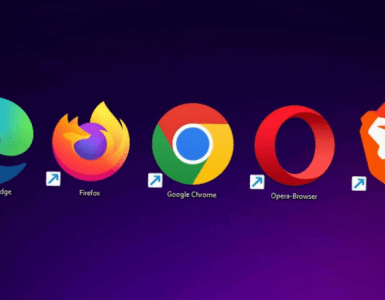WordPress 5.3 “Kirk” was released to the public on November 12, 2019. As with previous releases, there are a multitude of new features that users can take advantage of. Here is an overview of what’s new in WordPress 5.3.
Expanded Block Editor
The Block Editor was a major upgrade rolled out in WordPress 5.0 and has been continually refined in later releases. WordPress 5.3 add new blocks, more intuitive interactions, and improved accessibility. New features in the editor increase design freedoms, provide additional layout options and style variations to allow designers complete control over the look of a site:
“This enhancement-focused update introduces over 150 new features and usability improvements, including improved large image support for uploading non-optimized, high-resolution pictures taken from your smartphone or other high-quality cameras. Combined with larger default image sizes, pictures always look their best.
Accessibility improvements include the integration of block editor styles in the admin interface. These improved styles fix many accessibility issues: color contrast on form fields and buttons, consistency between editor and admin interfaces, new snackbar notices, standardizing to the default WordPress color scheme, and the introduction of Motion to make interacting with your blocks feel swift and natural. For people who use a keyboard to navigate the dashboard, the block editor now has a Navigation mode. This lets you jump from block to block without tabbing through every part of the block controls.”
Improved Design Features
- The new Group block lets you easily divide your page into colorful sections
- The Columns block now supports fixed column widths
- The new Predefined layouts make it a cinch to arrange content into advanced designs
- Heading blocks now offer controls for text and background color
- Additional style options allow you to set your preferred style for any block that supports this feature
Automatic Image Rotation
This promises to be one of those small features that will save every single admin a bunch of time. Uploaded images will now be correctly rotated according to the embedded orientation data.
More Robust Site Health Checks
Health checks were implemented in an earlier release, but WordPress 5.3 makes it even easier to identify issues. The Health Check screen will now have expanded recommendations for areas of your site that may need troubleshooting.
Admin Email Verification
To make your admin account more secure, admins will periodically be asked to confirm that their email address is up to date at login. This prevents the classic case of an admin using an email address they never check or no longer have access to.
If you’re running WordPress on your CanSpace-hosted site, be sure to upgrade to version 5.3 to gain access to all the above features and also for the latest security updates!