If you own or manage a website, then chances are you use Google Analytics to track and monitor your metrics. With the potential to increase your advertising ROI, boost online performance, and enhance the amount of traffic your site gets, Google Analytics is a must-have tool for any marketer or business owner.
In a bid to keep improving their product, Google has rolled out some important changes to its Analytics program. If you want to get the most out of your metrics, take a look at the latest changes to Google Analytics now:
1. Guidance and Education
If you’re new to Analytics – or online marketing as a whole – it can seem overwhelming at first. Fortunately, Google has stepped in to make things easier than ever with guidance and tips available at every turn. When you see the graduate hat icon, simply click on it and you’ll see a box on how to use the data that’s being presented. In addition to helping you navigate your way through Google Analytics, this guidance provides useful information on how to implement your findings and use them to increase traffic and profitability.
2. Traffic Sources Becomes Acquisition
As a site owner, you’ll want to know exactly where your web traffic is coming from. This tells you where demand for your products or services is highest, as well as giving you an indication of whether your current marketing strategies are paying off. Formerly known as Traffic Sources, you’ll find this information in the newly titled Acquisitions section.
However, this isn’t just a name change for the sake of it. Extra features include Overview, which shows the different channels driving traffic to your site, Keywords, and a Cost Analysis Report.
3. Increased Conversion Data
One of the most useful changes to Google Analytics is the ability to summarize data on the site usage page and view conversions. Your Summary view will look like it normally does, but below it, you’ll see the number of completions and your conversion rate, as well as the value of any Goals you have already set up. A dropdown menu allows you to switch between different Goals, so you can see relevant conversion data instantaneously.
Conversions are critical to your business success and, arguably the overarching objective of your online presence. By making this data easily accessible via the Site Usage page and Summary View, you can monitor success more effectively.
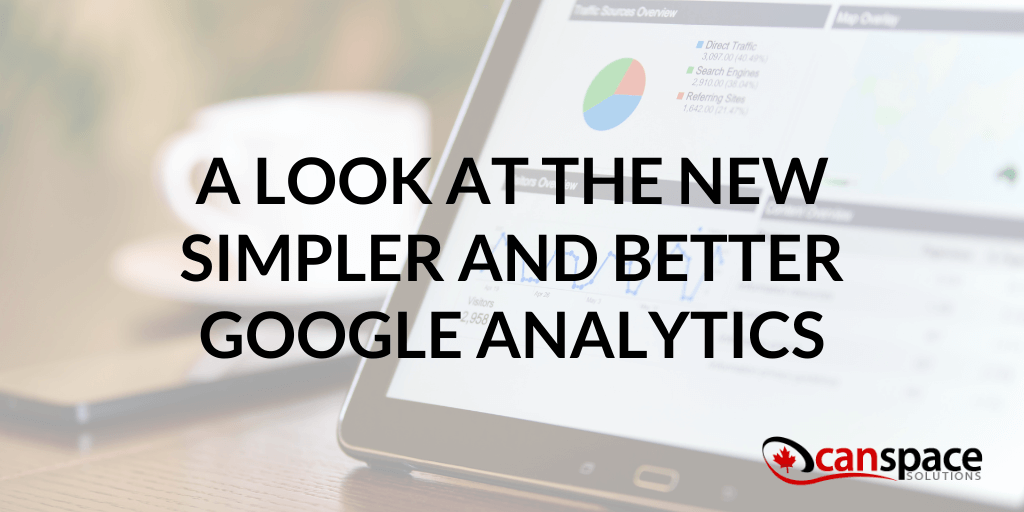
4. Content Becomes Behavior
You’ll now find that everything listed under the Content section of Analytics is available in the new Behavior section. Click on Landing Pages and you’ll also be able to see your top trafficked pages in relation to conversion data. This means you see at a glance how many conversions you gain from a specific landing page.
5. Update to Advanced Segments
When you’re in the Audience Overview section of Analytics, clicking on All Visits will show you the custom segments you’ve already created. In addition to this, you can see the default segments that Analytics has built-in. A simpler setup process makes it easy to create new custom segments, while the Advanced Conditions option allows you to return to the old custom segment creation protocol. You can view up to four custom segments at any one time, although you will need to remove the All Visits page in order to do this.
Get the Most out of Google Analytics
As you can see, the latest changes to Google Analytics are designed to make it easier than ever to access the data and insights you need. However, you can only get the most out of Analytics if you know how to access the right data and how to make the most of its features. With this in mind, take a look at these top tips now:
1. Set Clear Objectives
Analytics provides you with access to so much data that it’s easy to get side-tracked. By setting clear objectives from the outset, you can identify the metrics you’re most interested in and monitor them effectively.
2. Use Segmented Data
When you segment your data, you can access detailed information on certain sections of your traffic, such as traffic from a particular georgical location or traffic from mobile devices. This makes it easy to garner insights with minimal data processing.
3. Setup Goals
Goals have always been a great feature of Analytics, but the recent changes make them even more important. With conversion data available for every Goal in an instant, this is an easy way to see if you’re on track to hit your objectives.
Of course, you can only truly benefit from Google Analytics if your site is functional and user-friendly, which means you need a reliable hosting provider. To discuss how to implement Google Analytics into your site, reach out to us today!










