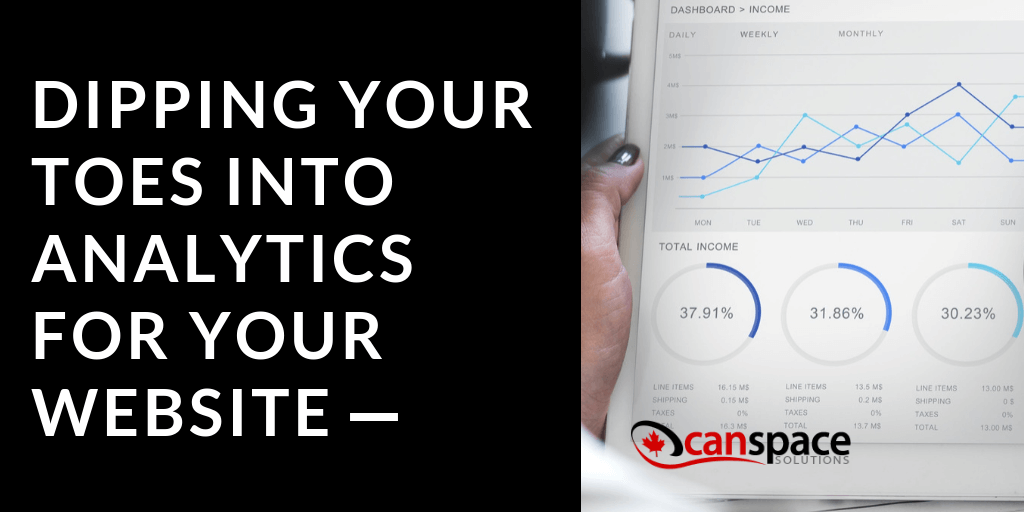Can you run a perfectly successful website without ever worrying about the concept of analytics? Of course. Many small businesses across Canada do.
But diving into analytics enables you to learn more about how customers use your website, and will almost always result in improved website performance and more sales.
What is Google Analytics?
Google Analytics uses a small bit of code on each of your pages to pick up key information about your visitors. This information is then collected into a searchable interface from which you can run various reports.
Google Analytics enables you to answer a variety of questions that would be of interest to any business owner:
- How many people are visiting my website?
- How do people end up on my site?
- Once they’re on my site, how do people behave?
- What are the most popular pages on my site?
- What percentage of visitors to my site actually make a purchase?
- Are visitors coming in from a particular channel more like to purchase than others?
Crucial Metrics
Here are just some of the dimensions that Google Analytics allows you to explore:
Number of visitors – the total number of people visiting your website
Number of unique visitors – the total number of different people visiting your website (based on browser sessions). Looking at these two numbers can tell you something about the long-term trends of your website traffic.
Time spent on page – how long the average visitor sticks around on one of your pages. Longer tends to be better, though too long could mean your page is confusing and the customer can’t find what he or she needs.
Bounce rate – the percentage of people who left your site entirely from a certain page. A low bounce rate signifies a page that led people to a different page on your site and did not make them leave.
Goals – these are a variety of measures you can set for success, such as a completed shopping cart purchase, or scrolling all the way to the bottom of a blog post.
Conversions – the success rate for completing your goals.
Event – a specific visitor behavior, like clicking a link, watching a video, or filling out a form
Referrer – another website that links to yours and brings visitors to you.
The beauty of Google Analytics is the almost infinite segmentation you can do with your reports. Say, for instance, you want to know more about people who visited your website over the past month. You can run a report on visitors. Then, you can segment them by referred type to see where they came from. You can segment by city and country to only get visitors from the city you’re based in. Then, you can segment further by conversion rate and referrers to see which traffic sources led to the most sales.
Installing Google Analytics
Thankfully, Google Analytics isn’t too difficult to set up, which makes it easier for non-specialists to use. The code snippet can be added to your site manually, but most WordPress users tend to resort to a plugin that automatically propagates analytics through their website.
Of course, all CanSpace plans are fully compatible with Google Analytics. For a handy guide on getting started with Google Analytics for your WordPress site, go here. While you’re doing the installation, don’t forget to set up Site Search to get analytics on what visitors are searching for on your site.
Need more information on Google Analytics? Google has an entire learning suite related to this service. Start here, then visit the Google Analytics Academy.