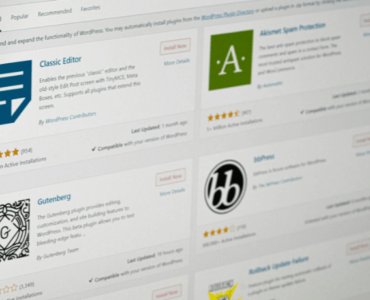Evaluate and consider upgrading from shared hosting to VPS or dedicated hosting to handle increased traffic efficiently. Implement content delivery networks and caching mechanisms to reduce server load and improve website performance during traffic...
Spotlight: Matt Minty, Psychotherapist (Qualifying), Frontier Therapy
I am a psychotherapist (qualifying) who offers therapy virtually. I got an interest in psychotherapy when I saw the impact that the COVID-19 pandemic was having on people, and it really challenged me to consider what I was doing as a career, and the...
WordPress Accessibility Best Practices
Make sure your WordPress theme and plugins support accessibility features like keyboard navigation and screen reader compatibility. Properly use headings (H1, H2, H3) for content structure and add descriptive alt text to images for better...
Leveraging WordPress for Educational Purposes
WordPress is a user-friendly platform that empowers educational institutions to create engaging online spaces without extensive technical expertise. Key features for a successful educational website include a course catalog, events calendar, blog...
Spotlight: Simon Chaput, President and Founder, Boréas Technologies
I'm based in the picturesque town of Bromont, Québec. My journey in the world of semiconductor technology began during my doctoral studies at Harvard University, where I pioneered a new piezoelectric actuator driver IC architecture. This innovation...
Best Practices for Preventing Cyber Attacks and Data Breaches
Cyber attacks have a significant financial and reputational impact on businesses, with an average data breach costing over $4.45 million. Regular training and fostering a culture of cybersecurity awareness equip employees to recognize and avoid...
Integrating Voice Technology into Website Development
Incorporating voice technology positions your website ahead of technological trends, ensuring it remains relevant and competitive. Combining voice control allows users to interact with websites using spoken commands, improving accessibility...
Spotlight: Denise Murphy and Michael Stamler, Owners, Lightmaker Studio
We are Lighting Designers and Producers and founded Lightmaker Studio in Toronto in 2014. Michael is an Industrial Designer, and our vision was to combine craft technique with modern lighting design. The Studio relocated to Kingston, Ontario in 2022...
Enhancing Security Measures for Your WordPress Website
Update WordPress, themes, and plugins regularly to mitigate security vulnerabilities. Implement strong passwords, enable two-factor authentication, and use HTTPS to protect user data and prevent unauthorized access. To maintain a secure WordPress...
Tips to Optimize WordPress Performance for Speed and Efficiency
The speed at which your website loads directly impacts your business’s success. It will keep your visitors engaged and reduce bounce rates. Optimizing your website’s speed also improves your ranking in search engines, as Google uses site...
Spotlight: Alison Brewster, Co-owner, Brewster’s Golf and Brewster Mountain Lodge
My name is Alison Brewster, one of the owners and operators of Brewster’s Golf and Brewster Mountain Lodge alongside my husband Bryan Niehaus. Brewster’s Golf is located on my family's original homestead in Seebe, Alberta. The course is situated...
Green Hosting: How Sustainable Practices Can Benefit Your Website and the Environment
Green hosting utilizes renewable energy sources and energy-efficient practices, neutralizing your website’s carbon footprint. Consumers are increasingly environmentally conscious. Choosing a green host demonstrates your commitment to...
Guide to Microservice Architecture in Modern Website Development
Microservices break down websites into smaller, independent services, enabling easier maintenance, faster innovation, and improved scalability for modern applications. The developers can choose the most suitable programming languages and frameworks...
Spotlight: Shawn Whalen, Founder, Clear Image
I’m the Marketing and Design Director, and owner, at Clear Image. We’re a marketing agency based in Toronto and working with primarily Canadian small and medium-sized business clients (and a few large and international brands). Clear Image delivers...
Ensuring Your WordPress Website Is Inclusive to All Users
Creating an accessible WordPress website benefits everyone, not just users with special needs. You’ll reach a wider audience, improve user experience, and boost SEO. Key accessibility features include clear design, readable content, keyboard...
The Role of WordPress in E-commerce
WordPress offers a user-friendly platform that scales to fit your e-commerce needs, making it perfect for beginners and growing businesses. Plugins like WooCommerce transform your site into a full store with features like product and inventory...
Join us in Ottawa: CanSpace proudly sponsors WordCamp Canada 2024!
We are thrilled to announce that CanSpace is one of the supporters of WordCamp Canada 2024! The event, which takes place in Ottawa on July 11-13, 2024, brings together a diverse community of WordPress enthusiasts, developers, and thought leaders...
Spotlight: Jocelyn Mann, Founder and CEO, SolAcademics
I am Jocelyn Mann, the founder and CEO of SolAcademics. I am from Saskatoon, Saskatchewan, Canada, where I graduated from The University of Saskatchewan with a Bachelor of Education in 2010, majoring in Kinesiology and Physical Education. I spent a...